How to Search what's on your Galaxy S8 Device
2 min. read
Published on
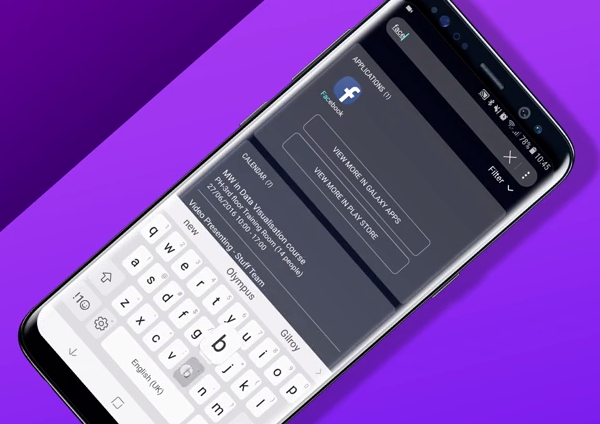
The Samsung Galaxy S8 device is stunning from every angle. It’s easily the slickest Android phone I’ve ever held, and besides that it’s fast and loaded with features that I have never seen before. Even in such conditions, certain things never change.
The S8’s new Samsung Experiences sports a cleaner, more restrained take on Android 7.0 than previous Galaxy phones, but it still may not be for everyone. I know that you want to get the most out of your new phone, yet this means more apps and games than ever before, files and files and photos and videos and the examples may continue.
However, your useless searches should not continue as I have to remind you that Samsung is simply smart enough to pick better implementations for its users. Are you wondering how to search what’s on your Galaxy S8 device?
I have no doubt that the easiest solution is none other than the search bar built into the app drawer. Just swipe down anywhere onscreen, then feel free to tap on “Search phone” at the top of the screen. This means that you can search for specific settings on your phone instead of having to hunt through the Settings menu with no results. Feel free to search for brightness and you’ll be able to jump directly to your Galaxy’s S8 brightness control. Search for Strata and you will be taken to the uniquely designed puzzle game that you love.
Long story short, this’ll search through any installed apps, SMS messages, and Settings pages, which should help you get to where you want to be much faster than doing everything manually.
And I also think that such a search option is fast and convenient, especially if you’re driving and need to use voice instead of scrolling around on your phone. Don’t you think the same?



User forum
0 messages