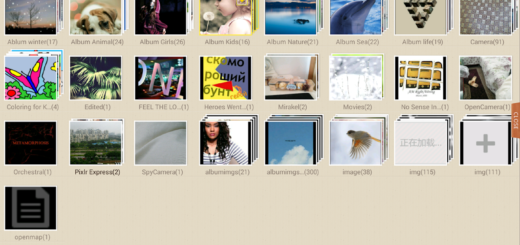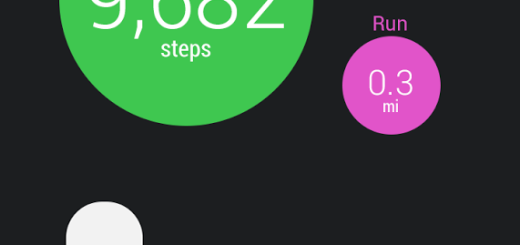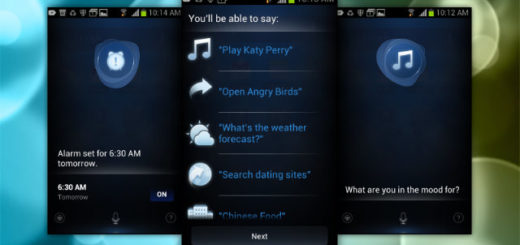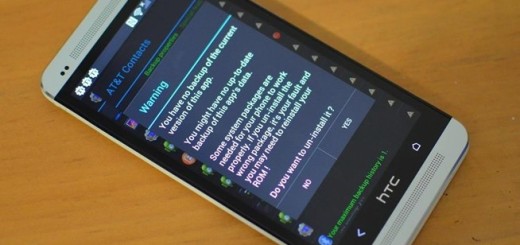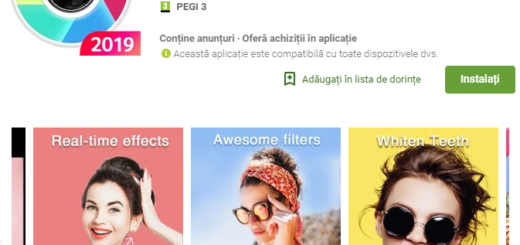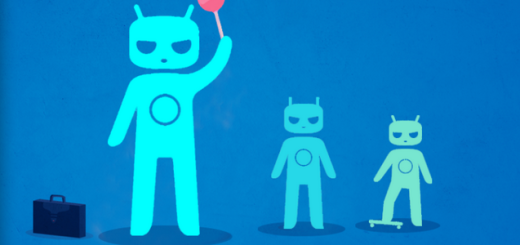Slow Down or Speed Up Videos on Android with Vizmato app
There might be times when your deepest wish is to speed up or slow down a video you shoot on Android. The truth is that there are limitless apps that are supposed to let you manipulate the speed of videos on Android, yet many of them are disappointing. However, this isn’t the case if you use the Vizmato app.
If you want to transform your ordinary videos into something way more than that, the Vizmato app is simply ideal. The app comes with various filters and audio tracks, it has a built-in HD video recorder like you have never seen before and even a built-in social media network known as Popular.
Here, all users have the chance to share their work of art and view the videos made with so much care, so it’s impossible not to fall in love with it. Here’s how to use it:
Slow Down or Speed Up Videos on Android with Vizmato app:
- Take Vizmato – Create & Watch Cool Videos! on your device;
- Install it as you would install any other app;
- Select a video that you have in mind;
- After that, just tap on the pencil icon on the lower right corner to add the basic frills like audio or text;
- Then, head back to the video;
- You should skip to the specific portion and select the snail icon to slow it down;
- Since there’s only one marker, the entire video from that point to the end will be slowed down;
- The procedure is the same for speeding up the video, but you have to choose the speed up option instead;
- You can also add themes – they are a combination of filters, effects, as well as soundtracks. All you need to do is tap on the icon at top center and choose one of the themes.
Do you see how simple things are? Users have the opportunity to enjoy enhancement of videos through adding a variety of cool effects, they can easily slow down or speed up videos and so can you.
You can also: Download and Share Facebook Videos on WhatsApp with FB Video Downloader