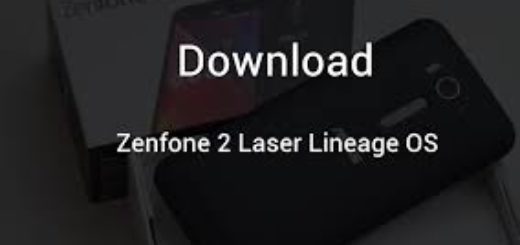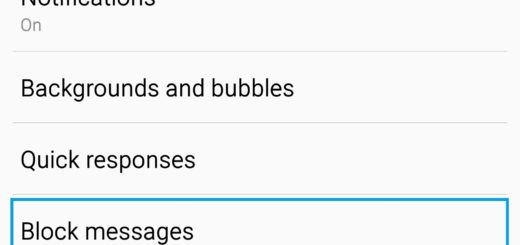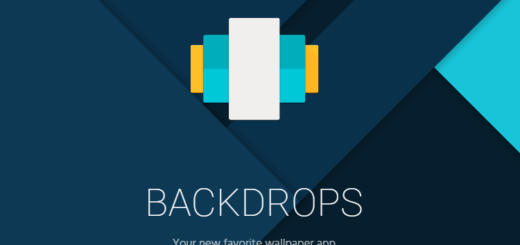Google Camera with HDR+ for Snapdragon 820/821 and 835 Android Devices
It is already known that Google Pixel’s camera is one of the best smartphone cameras that you can find on the current market. Its success is related to Google’s proprietary HDR+ image processing. For the average user, HDR+ means the best way to produce stunning photographs without the need to learn manual photography or edit RAW images.
To be more precise, HDR+ takes multiple underexposed photos and combines them, reducing image noise in the process. This sounds great, but when the Google Camera was sideloaded onto other devices, the truth is that HDR+ remained disabled.
Things have now changed and you can take advantage of Google Camera’s HDR+ thanks to a modified version of the APK ported to work on any device with the Hexagon 680 ISP (found on the Snapdragon 820, 821, and 835 SoCs model).
This time, an Ukrainian developer known as B-S-G on the forum 4PDA, was the one who made it possible. Google Camera is no stranger to being modded or ported as we have also seen a popular Zero-Shutter Lag (ZSL) HDR+ mod of the app brought the Google Pixel’s picture taking speed to the Google Nexus 5X and Nexus 6P. However, this is the first time a port has brought the HDR+ from the Google Pixel’s camera to other devices.
Even if you might have your doubts, I can assure you that the modified Google Camera app with HDR+ support does indeed seem to work with Google’s HDR+ technology. This has been already tested on handsets such as OnePlus 3/3T, LG G6, OnePlus 5, and even Galaxy S8. And as if all these were not enough, the app has also been independently verified by Amir Zaidi at XDA. He usually pays attention to every single detail, so I am sure that there is no confusion in his claim of not founding any malicious code when comparing it to the original app.
With all these being said, I just want to add that the Google Camera port doesn’t need a rooted handset or a recovery installed. You just have to grab the APK that you can install on any Android, so don’t hesitate to first enable Unknown sources under Settings > Security.
Download Google Camera With HDR+ Port APK right now and let me know if you need my help.