Setup Do-Not-Disturb on your Galaxy Note 8
2 min. read
Published on
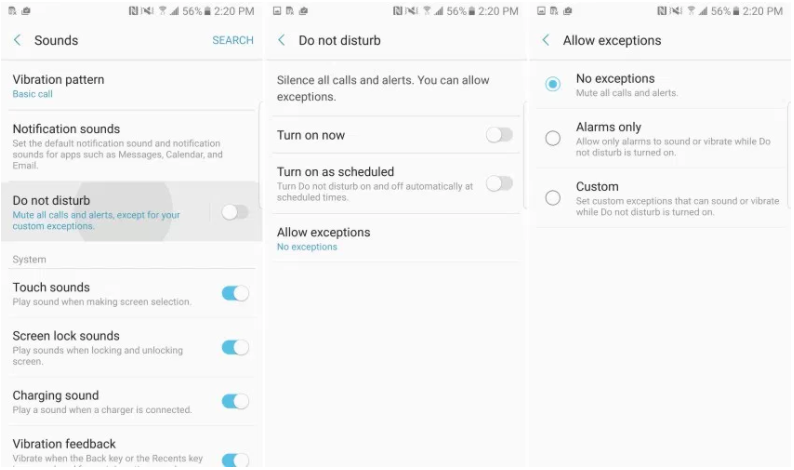
Well, the Samsung Galaxy Note 8 isn’t just your average next-Galaxy. It is known as the follow-up to the most troubled Samsung device ever. It’s clear that the pressure is on for the popular company, but I think that the Korean manufacturer did a great job this time and you know that I am not easy to please. As a recent Galaxy Note 8 user, you have plenty of things to discover and I am here to guide you in this amazing journey.
Do you want to use Do-Not-Disturb? It works great on the Note 8 and be sure of the fact that it will keep you away from distractions at night or while you should be working. Therefore, keep the phone on when you need it, and have it automatically go silent or on vibrate while at work, or at night, focus on what truly matters at a certain point and avoid distractions!
Setup Do-Not-Disturb on your Galaxy Note 8:
- First of all, navigate to Settings;
- Go to Sounds > Do Not Disturb;
- Even more, you can also simply search for Do Not Disturb;
- Tap the status switch beside Enable Now;
- To set a schedule for Do Not Disturb, tap the status switch beside Enable As Scheduled;
- Tap Days;
- Then, feel free to select the days you would like Do Not Disturb to be active and then tap the Back Key;
- Up next, you have to tap Start Time;
- Swipe up and down to select the time you would like Do Not Disturb to begin;
- Then, you must also tap Done;
- Repeat this for the end time and then tap the Back Key to save your changes;
- To turn Do Not Disturb off, swipe down from the top of the screen with two fingers;
- Swipe the screen to the left;
- Tap the Do Not Disturb icon;
- Don’t forget the “Allow exceptions” option at the bottom so select contacts or apps can still get through at all times. This is ideal for friends, family members or your boss who’s not willing to wait. Samsung offers an option where repeat callers will still get through, in case of emergencies.
Keep in mind that this won’t even let alarms get through if you don’t set it up and allow a few exceptions. Once it’s done right though, the feature is a real lifesaver.










User forum
0 messages