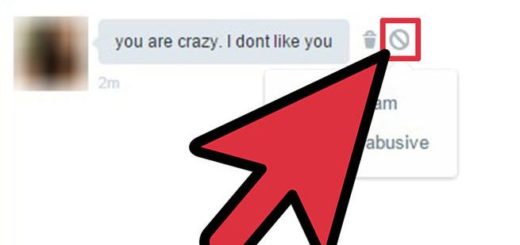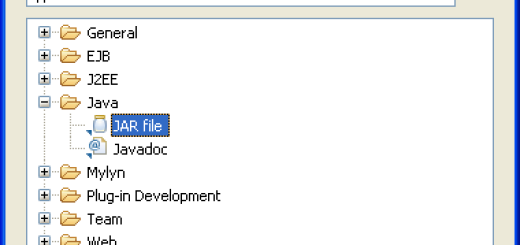How to Move Apps on your LG V30
This is the best-sounding smartphone that’s ever been made by the company. I am talking about none other than LG V30 where the combination between specs and looks is simply amazing. With glass on the front and back, the smartphone that you have in your hand joins this year’s trend of flagship phones moving beyond plastic and metal to an all-glass finish, having LG’s best industrial design, not to mention how customization makes the device even more tempting.
The truth is that customizing the looks of your LG V30 has never been easier due to its user-friendly interface and very easily accessible home screen.
Other guides for your amazing device: Remove Voicemail Notification on LG V30, learn How to Unlock your LG V30 with your Face, or How to Create an Alarm Reminder on your LG V30
I don’t know what you think, but I strongly believe that little things are the ones making a difference, therefore organizing the way the applications on your LG V30 appear could be an essential aspect for many of you.
Do you think the same? Then waste no more time and learn to Move Apps on your LG V30:
Detailed procedure:
- First of all, you need to open your LG V30 smartphone;
- After that, search for the application you want to appear on your Home Screen;
- Now, you can long press the application then drag it to the place you wanted it to be;
- At the end, you only have to remove the hold from that application and you’re all set.
You can also choose to Enjoy LG V30’s Floating Bar Feature on any Android Device. For those who might not know, this is an always on screen bar that can be dragged off of the screen or disabled entirely, with various shortcuts to the apps that you tend to use all the time or system toggles.