Android: How to Block Pop-ups in Chrome
2 min. read
Published on
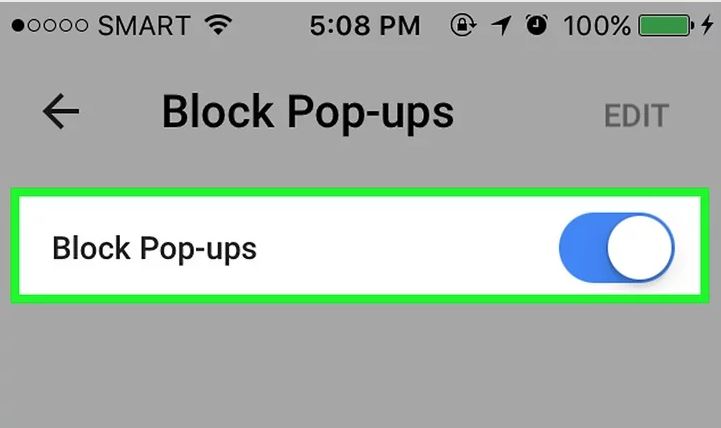
There are is no secret that pop-up adverts are not only intrusive on an Android handset, but they can also make you feel like a crazy person, not to mention the damage to your phone bill if you’re on a limited data plan. No one wants the additional cost of paying to load up an ad or more, therefore I am sure of the fact that you are looking for a way to block Pop-ups in Chrome.
If you are using Firefox, then the truth is that things are pretty simple – you can install an ad-blocker plugin and the issue will be immediately solved. However, in case of using Chrome, you know that the situation gets way more complicated. To be more precise, you know that unlike Chrome for the desktop, the mobile version of Chrome for Android does not work with any plugins.
You can choose Opera or the Ad-block browser, for example, and you can block all ads from displaying on your phone, but even if you wish to stick with Chrome you can banish pop-up ads. So, what should you do? Simple. You just have to disable pop-ups from Chrome settings and this will solve the problem. Here’s how to do so:
How to Block Pop-ups in Chrome:
- First of all, you must open Google Chrome;
- Next, you must now tap the three vertical dots the top right;
- Tap Settings;
- Then, you need to tap Site settings under Advanced section.
Blocking Pop-ups in Chrome Browsers can also be done via these detailed steps:
- Scroll down and tap Pop-ups;
- If the toggle is on, turn it off and you are good to go.
If you want more aggressive pop-up/ads blocking, then you may want to choose a third-party browser that comes with a special ad-blocking feature on that precise matter. I recommend Opera Mini, but be sure of the fact that there are plenty of options to choose from.










User forum
0 messages