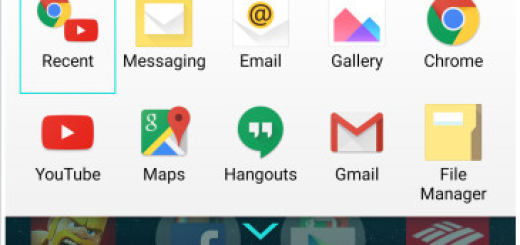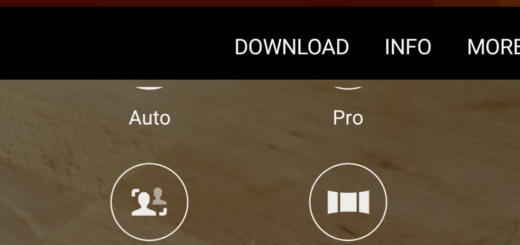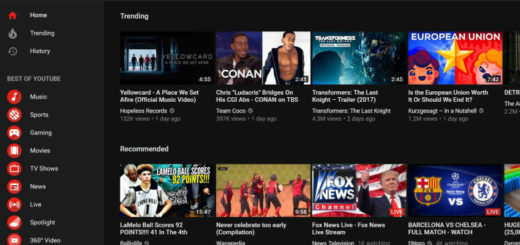Learn to Limit Background Process on Android
Just like it usually happens on your laptop or computer, at a moment, there can be way too many apps, services or processes that keep on running in the background even on Android. And the point is that many of them aren’t really helpful or needed on your Android device, so you should better learn to limit background process. Yes, I know that generally speaking Android is good (if not even great) about controlling its processes and some of you would let Android handle this job, yet a little help doesn’t hurt.
If you put a limit on these processes, they won’t run in the background, and consume any sort of resources like RAM, and processor. This leads to better performance, and be sure of the fact that it also impacts battery life positively. That is why here is a guide on how you can put a background process limit on your Android handset.
By limiting the number of background processes that the Android device should keep running, you can keep your Android device running smoothly and with a better battery life, so here’s what you have to do:
How to Limit Background Process on Android:
- The first thing that you have to do is to tap the Settings icon;
- Now, you must scroll down to Developer Options and tap on it once the Developer options window that appears;
- Up next, it’s time to slide to set the Developer options toggle button ON;
- On the same window, you have to find and tap the Background process limit option under the APPS section;
- Then, on the opened Background process limit interface, tap to select the radio button representing the number of processes that you want your Android device to run in the background. I think that the option saying “At most, 4 processes” is a great choice for you, but you may choose something else too;
- Restart your device in order to keep the changes.
Has this guide helped you? Don’t forget that I always need your suggestions on the comments area below.