Transferring Charges on Android: How to do it
2 min. read
Updated on
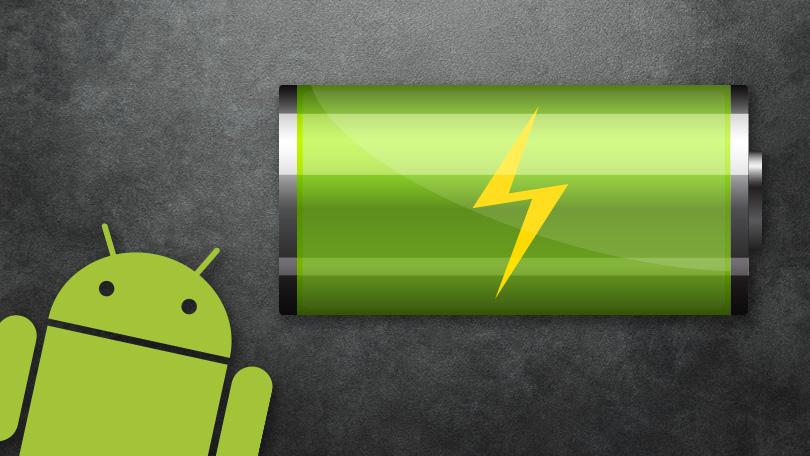
I am sure that you have heard of transferring or sharing files, apps, songs, videos and so on from one phone to another, but have you ever heard that you can transfer charge from one phone to another? Not all of you have, yet here I am with a fresh guide on how to share your phones charge with another.
Top-notch Android smartphones like the Samsung Galaxy S8 are powerful, but unfortunately, they don’t have endless battery life. In fact, many Android phone users would be happy to make it through a single day, hoping that a long night recharge is indeed sufficient. We have all experienced the situation of having a dead battery, in a critical moment. It’s that kind of moment when you need to give an important call, but you’re stuck at work and you don’t have your cord with you or when everything depends on a message that you might never have the chance to send again.
Therefore, transferring charges is one of the new methods of charging your Android smartphones, even if it only happens occasionally between two Android smartphones.
Get ready:
- At first, you need an OTG cable (USB connector). This is usually found on any Mobile Accessories Shop for less than 1 buck, so I am sure that it won’t be a problem;
- You also need your own USB cable;
- Prepare two Android smartphones which supports OTG Cable; note that almost any smartphones accept OTG, so this should not be an issue.
Procedure on how to Transfer Charges on Android:
- You must basically plug your USB to OTG cable;
- Now, you will have 2 sided charging cable, so connect the cable to the phone which has charge;
- After that, you must connect other side of the cable to the other phone that you want to charge;
- At this point, your phone will start taking charge.
Notice: make no mistake as the OTG cable must be plugged into the high battery life and the USB cable should be plugged into other phone that you want to charge it due to the fact that only the high mAh can transfer charge to another.
Has this guide been helpful? If yes, tell others about it and don’t forget to stay updated from our latest posts about Android.










User forum
0 messages