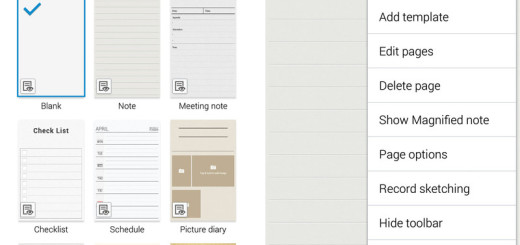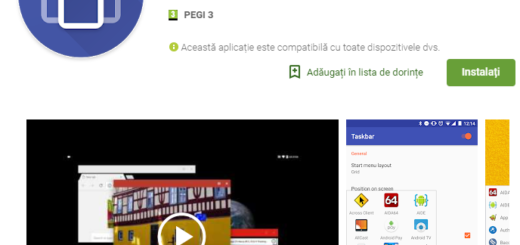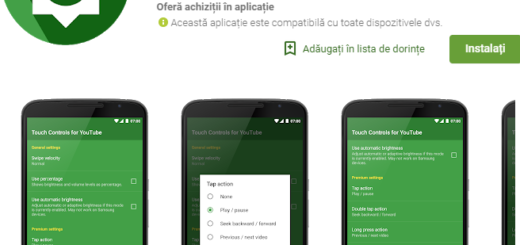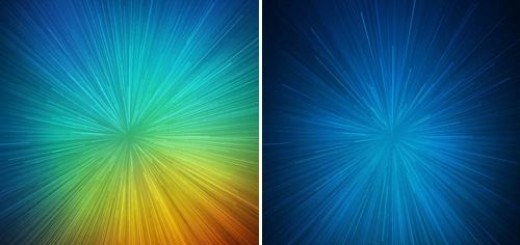Take Xiaomi Mi A1 Launcher APK on your Android Device
One of the many reasons why people love using an Android device is because this is the operating system that offers the freedom of personalization and customization not found on any other mobile OS. It is flexible and perfect for you to tweak the device according to your taste and likes. Today I am bringing you the Xiaomi Mi A1 Launcher APK which can be installed on any Android device and you should know from the start that no root is needed.
As you can imagine, with just a little trickery you can sideload the APK yourself and give it a try. I like it since it comes as a modern Android launcher which offers a wealth of features and customization options, that it is incredibly fast, so what are you waiting for?
You can grab it right away thanks to the XDA Junior Member Blendor who extracted the Mi A1 Launcher APK files and ported them to work on Android devices all over the world, not to mention the contribution coming from the Reddit user AmirZ for modding the APK to add ‘Swipe for Google Now‘ support. Now, it is your turn and here’s what you have to do:
Take Xiaomi Mi A1 Launcher APK on your Android Device:
- For the start, download the Xiaomi Mi A1 Launcher APK;
- Then, you need to copy the launcher file to your phone with the help of the original USB cord;
- Now, it’s time to open a file explorer of your choice;
- Up next, navigate to the folder where you have copied the launcher file;
- At the end, simply tap on the file to install Mi A1 Launcher on your device.
What more can I say? You will discover that it is clean and fast and you don’t have to be the owner of a phone built by Xiaomi in order to get the look the company has developed for its handsets. And if you ever need my help, you know how to find me!