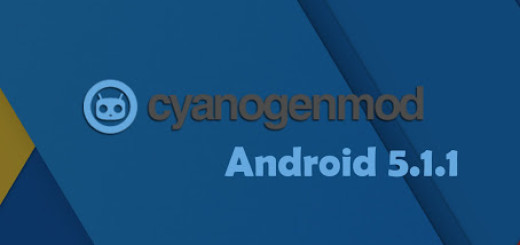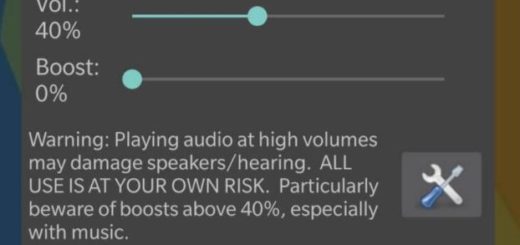Enjoy the Calculator App of your Galaxy S9 Device
Everyone uses a calculator, whether it’s for work or school, or if you are simply struggling in trying to solve a certain equation. In one case or another, a calculator is needed to relieve you off computing stress and the Galaxy S9 calculator will definitely come in handy.
Samsung has also incorporated a scientific calculator for the Samsung Galaxy S9 and even if you can always choose to download a third party app, why not checking out what this built-in app has to offer? Well, you know that the advanced mathematical functionalities of Samsung’s calculator are not as intricate as those in an actual scientific calculator, yet you can conveniently perform simple or complex calculations and that’s what matters the most.
As a tip, you should rotate the S9 smartphone to landscape orientation to display the scientific calculator. And if Auto-rotate is disabled, you should better tap rotation button to display the scientific calculator and I know that this option is best for those who want to do more than just basic addition and subtraction as this function will provide options like cosine, sine, as well as tangents.
How to Find the Calculator App of your Galaxy S9 Device:
- At first, you have to switch on your Samsung Galaxy S9;
- Go the Home Screen of the phone;
- Then, you need to tap the Apps widget in order to open a selection of installed programs;
- Among the apps, you have to select Calculator;
- The user-interface is split into two facets. One is for the simple arithmetic calculations. Another is for more complex equations, so you know better than anyone what you need to choose between these two options;
- If you ever want to erase an error in the equation, they you can simply press the C icon in the Calculator app; besides that, you can also easily copy and paste an equation by pressing and holding the entered formula and I am also sure that the Clear history button function for clearing up long calculations will be often used too. Enjoy!