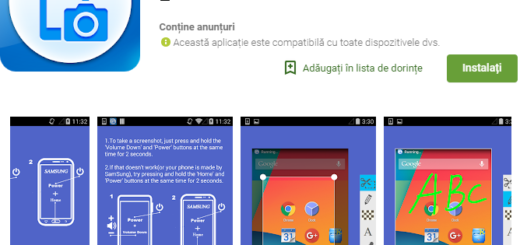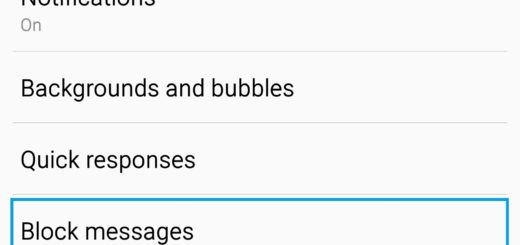How to Download Ringtones on your LG V30
Do you have the same ringtone as the co-worker at the other end of the room? Well, I am talking about that old guy who doesn’t seem to care for technology or anything related, so you’ve got a serious problem. If your situation is similar to this one and the old sounds that came with your sweet, new LG V30 phone are far from what you’d want, I totally get you.
What I don’t get is why you’d let things this way for too long. It is your pride in game, you know. There’s a lot of places to find ringtones, but one of the most reliable is Zedge which comes as a customization app that looks to personalize two of the most basic aspects of your LG V30 phone: the wallpapers, along with the sounds that we are interested about. And you’ve got plenty of options to choose from, including Nature Sounds, Animal Sounds, Love Sounds, Alarm, Party, or even Games Sounds and much, much more than these.
Besides that, Zedge even streamlines the procedure, letting you download and set your ringtone from the same screen, so you should better waste no more time.
Once you find a ringtone in the app you like, here’s how to set it:
How to Download Ringtones on your LG V30:
- First of all, you have to tap the white download button in the middle of the screen;
- Then, it’s time to tap Set ringtone;
- Tap Allow to allow Zedge to download the ringtone;
- Tap Settings to be taken to the page where you can allow Zedge to modify system settings, like your ringtone;
- Up next, tap Allow modify system settings;
- In the end, all you have to do is to tap the back button to return to Zedge. You’ll see a toast notification at the bottom of the screen telling you the ringtone has been applied.
So, what amazing ringtones are you setting on your LG V30 phone? Share your bravest choices in the comments below!