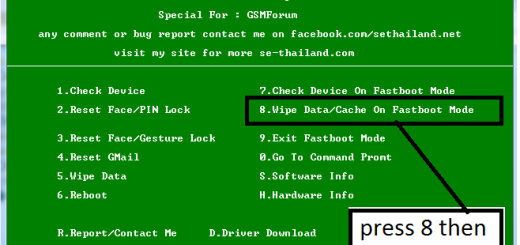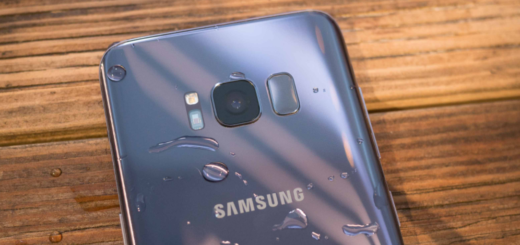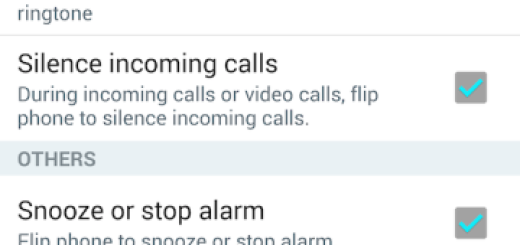View/Search HD photos and Manage your Albums with A+ Gallery
Got thousands of photos in your phone? These are your sweet memories and letting go is hard, yet aren’t things getting a bit messy? My suggestion is to turn your attention towards an amazing photo gallery app for your Android phone. In fact, this is pretty much the fastest app for viewing HD photos, search photos, as well as managing all your albums.
A+ Gallery is the app that I have in mind and it cannot disappoint you: this app lets you browse pictures from several sources on a common platform and it’s compatible with three major cloud services that I am sure you are already familiar with: Dropbox, Facebook, as well as Amazon Cloud Drive. Once you connect your accounts, A+ Gallery keeps your local gallery app synced with media you upload elsewhere.
Besides that, A+ Gallery has a handful of other handy features that you should know about. You can, of course, organize your photos and videos by creating albums, setting your favorite albums and hiding unnecessary albums or search the images A+ Gallery holds through a multitude of filters such as color, data, and location. Syncing and backing up photos is a piece of cake too.
It doesn’t matter what you want; just name it: you can choose to backup photos to Dropbox, to download a Facebook album to your phone, or you could want a photo album and a Dropbox album to stay synchronised, since A+ Gallery helps you set these up with just a few taps.
And since this app promises to give you the very best, you also have the ability to move some of your most precious photos and videos you want to keep secret to the secure vault, to see your photos and videos by where you take them in the map view, or even discover how much you’ve traveled by evaluating the distance between these albums.
Have I convinced you? I thought so too! Then, it’s the perfect moment to download A+ Gallery on your own device and start using it with no hesitation.