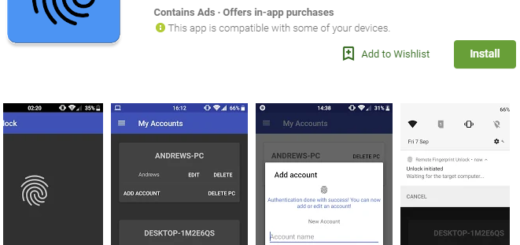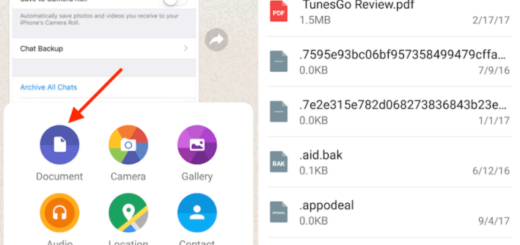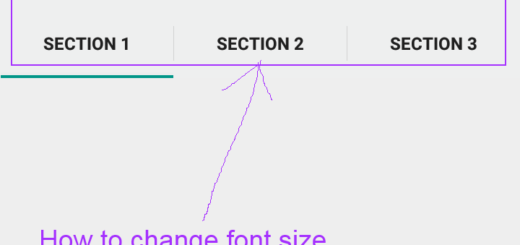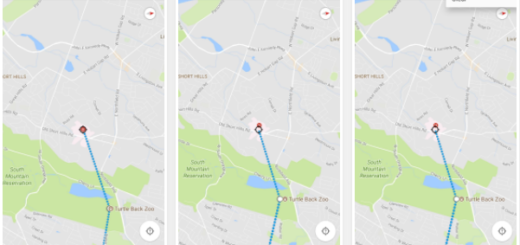Look Better in your Pixel 3 Photos with Face Retouching
The iPhone XS’ dual 12-megapixel rear cameras take the best photos we’ve ever seen from one of Apple’s handsets. Many have though complained about that aggressive smoothing in self portraits.
Many phones add this effect as a method of beautifying skin tone. However, most of the time it’s left as an option to the user, while this handset has no such option. And with Apple offering a beauty mode by default, other Android users have become curious too.
If you own one of Google’s latest handsets, there’s no reason for you to feel so curious. The first time you’ll be amazed by the Pixel 3 is when you take a photograph. And it is hard not to be. Everything that comes out of this phone is so beautiful that you’ll not regret buying it not even for a second.
Options that you disocvered and more
I must admit that the new Google Camera sports a number of differences from the current app on Pixels. This includes an updated interface, RAW support, a new panorama mode, and so much more. And hidden away in Portrait mode is a new option for face retouching too, just waiting to be used.
Well, it’s not quite a beauty mode in name as long as this time it is called “face retouching”. But be sure that it does pretty much the same thing. Your skin could look smoother if you want it to be.
How to look better in your Pixel 3 photos?
All you have to do is to hit the icon on the side with a little face and you get the option of natural and soft – or to turn it off. So, you area actually a bit more lucky than all those Apple users. Instead of just having the option of turning it on or off, there are now two different levels it can be set to: Natural or Soft.
This can also be used alongside portrait mode if you dream of getting the perfect selfie, or use it when in portrait mode on the rear camera of your device to make other people look better too. Don’t be selfish and let others look at their best too!