Delete Previous Sticker Pack from WhatsApp
2 min. read
Published on
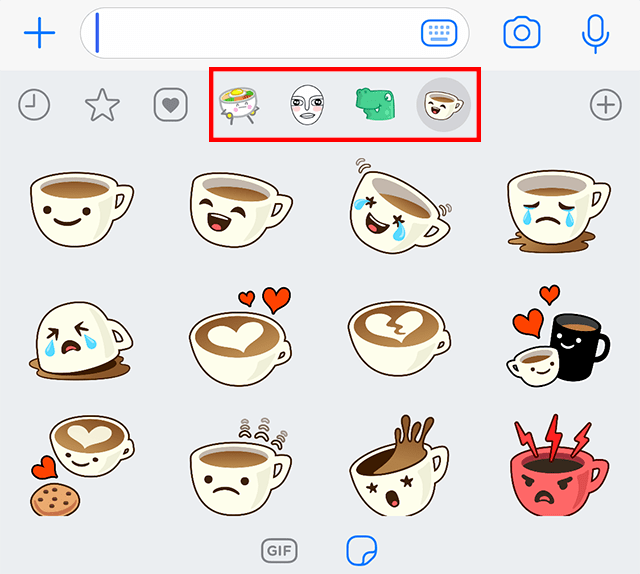
WhatsApp stickers, which were launched last month, have become popular so quickly. As WhatsApp announced stickers, tens and hundreds of sticker apps have popped up in the Play Store with one main goal. I am talking about making your chats more engaging and fun, but you might have a small problem. Don’t worry, everything can be fixed these days with a little bit of effort!
If you added some sticker pack in your WhatsApp account using some third party application or even from WhatsApp itself, things tend to get overwhelming in time. Hoarding a bunch of stickers which you don’t like just make it harder to find the stickers you intend to use. Do you feel the same? Then, why not taking your time to remove previous sticker packs from WhatsApp?
You can actually delete it from the sticker section in the Whatsapp. Therefore, let’s take a look at how to remove WhatsApp sticker packs. You can make space for fresh choices and avoid the inevitable clutter that comes in time.
How to Delete a Previous Sticker Pack from WhatsApp:
- From the WhatsApp chat section, you must first click on the emoji icon;
- Then, you need to select the sticker section;
- In the sticker category section, the ‘+’ icon is waiting for you in the window. You know what you have to do, so tap it now;
- In the next window, you can see the sticker pack page which contains two sections ‘All stickers’ and ‘My stickers’;
- Up next, it’s time to head over to the My Stickers tab. You would be able to see all the sticker packs currently installed on your device;
- Now, simply tap on the delete icon at the side if the Sticker pack you want to remove from WhatsApp;
- In the end, tap on delete again.
That’s it. The sticker pack would be removed from your WhatsApp. Isn’t it much better this way? If you need any sort of help with the above steps, that’s why I am here for. Just let me know of that.










User forum
0 messages