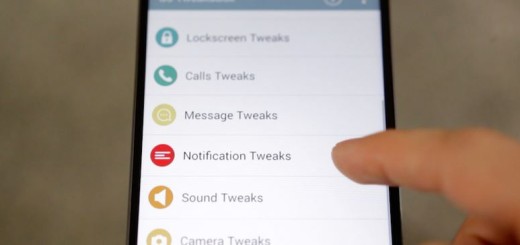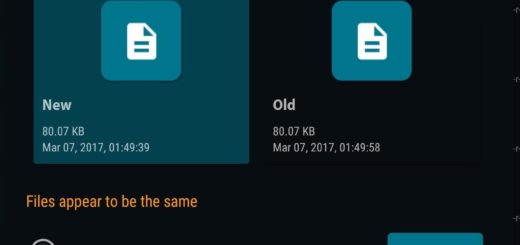How to Solve Google Play Error RH-01 on Android
There are plenty of Android users who report the very same issue. I am talking about the Google Play Error rh01 on their screens when they try to install or update apps from Google Play Store.
This usually affects custom ROMs, but there are also a few exceptions. I know that you can never be eager when it comes to dealing with such problems, but the good news is that there is an easy way to fix this problem.
This annoying error says that there is a problem retrieving information from Server RH-01 but the main cause of this problem is not actually related to the server in any way.
The truth is that issue is related to your Android device. It prevents users from updating or downloading any apps from the Play Store, but it’s time to change that:
Potential fixes for your problem:
This is the first procedure that I recommend you for fixing the issue that you are seeing now:
- First of all, you need to enter into your device’s Settings;
- Then, go to Apps > All;
- Now, scroll down and look for Google Play Store app. Click on it;
- While here, waste no more time and select both Clear data and Clear cache;
- Up next, you should do the same for Google Services Framework.
If this hasn’t worked for you, then be sure of the fact that I do have another suggestion. Waste no more time complaining, but hurry up to remove and re-add your Gmail account. It is very simple and efficient for solving the RH-01 problem in no time. Here’s the detailed procedure if you need any extra help:
- For the start, you must go to Settings;
- Then, click on Accounts option;
- Now, click on Google option;
- You will see your Google Account. Remove it;
- After doing that, all you have to do is to restart your Android handset;
- Lastly, you just need to re-add your Gmail account.
This procedure has finally solved the annoying problem, hasn’t it? I am glad to hear that!