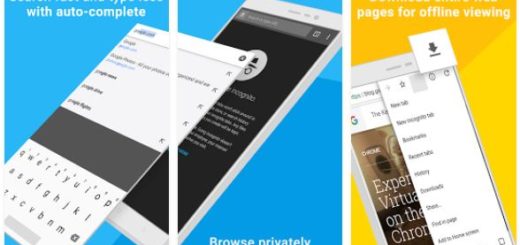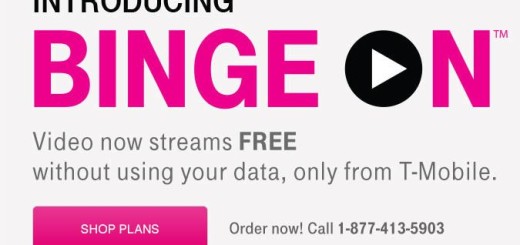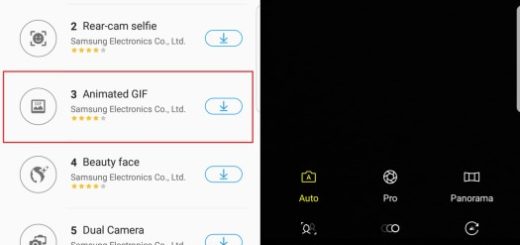Weatherback Wallpaper: Always Know the Weather Temperature and Forecast
Should you wear a coat tomorrow? Should you bring an umbrella? Your Android device might be able to help. Some of you might want to get the highs and lows of daily temperatures and forecast of up to 7 days. Others are looking for a weather card style with various themes or a multi-data weather widget that can never go wrong.
Or you are still undecided and don’t know what you want. Today I have a suggestion for you: Weatherback Wallpaper, from developer aceou.
This fetches your local weather data and adds a weather overlay to your wallpaper. This means you can keep on using your favorite wallpaper and also have a visual weather forecast right on your home screen, allowing you to see what the weather’s like outside.
Note: this app will work with any Android device that is running Android 4.0.3 or above. You should also know that the free version of the app does not come with as many customization options as the $1.99 Pro Version, but you should first try this one.
Later, you have enough time to decide if an upgrade is on the cards or not.
Grab and Use the App:
- First of all, you have to download Weatherback Wallpaper from the Google Play Store;
- Hit Settings from the overflow menu;
- Here you can see sliders to adjust the intensity of the overlay effect and select which types of weather conditions you want shown;
- Then, return to the main menu;
- While there, tap Set Wallpaper. This will bring up your current wallpaper with a live preview of the current weather settings;
- To save the wallpaper, tap Set wallpaper;
- If your wish is to use a different background, go back to your home screen to change your wallpaper as you normally would, then repeat the process.
Up to now, you will always know the weather temperature, and forecast just by looking at your screen and background. Want more posts like this one? Keep an eye on us and you won’t be disappointed.