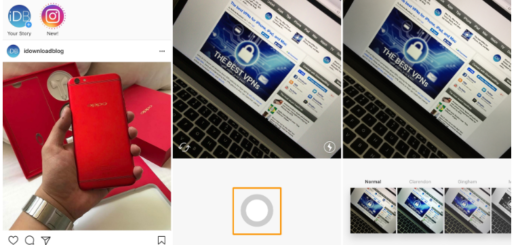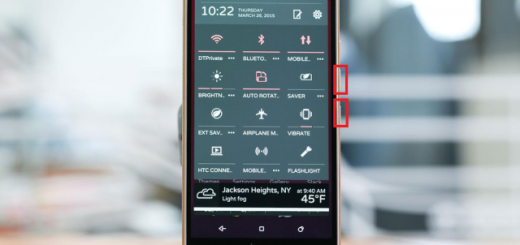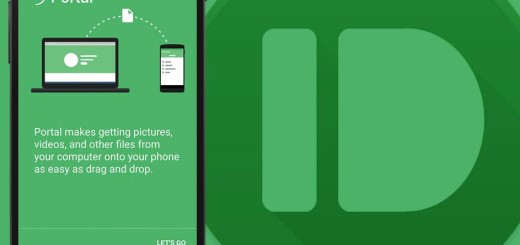How to Unlock your Huawei P9 Lite Bootloader
As you know, unlocking your device’s bootloader opens the gate to tweaking, and it is also considered as the first thing to do when stepping into the custom Android universe. After installing any custom recovery you can root your device, flash any custom ROM or take a Nandroid backup and not only. And in order to do this, you have to unlock your bootloader first and that’s why we are here.
Out of a sudden, Huawei announced once day its intention to stop providing bootloader unlock codes. And that’s precisely what happened. Many tech experts were in talks with Huawei, but it’s too late now.
Even so, you can still unlock bootloader on your Huawei P9 Lite smartphone. The process would merely take longer and come with a cost, but many say that it’s worthy. You will later be free to modify the partitions, install a custom recovery, ROMs, and even take advantage of mods like Xposed Framework.
Also note that after unlocking the bootloader the device’s warranty will be voided. And there’s always a risk of bricking the device while performing the unlocking, but here I am to guide you if you still decide to continue.
You are about to acquire the device-specific unlock code and second, you will use the code to finally unlock the bootloader. You should also start the unlock operation from below only after taking a backup and checking the battery status. It is wise that you charge your phone to a sufficient battery level, so that it doesn’t die out of juice during the process.
Also check the USB Debugging option and the OEM Unlock feature – otherwise you cannot apply the steps from down below.
How to Unlock your Huawei P9 Lite Bootloader:
- Bootloader unlock codes can be ordered from Ministry of Solutions, Global Unlocking Solutions or FunkyHuawei;
- Once you have got the unlock code, save the unlock code somewhere safe;
- Then, open the ADB and FASTBOOT folder and open the command window / PowerShell;
- Turn off your phone and press Volume Up and Power button simultaneously to open Fastboot mode;
- Then, you can unlock your device’s bootloader with this command line: fastboot oem unlock ******;
- Make sure to replace the ****** with the code you have;
- Once it is done, you can reboot your phone.