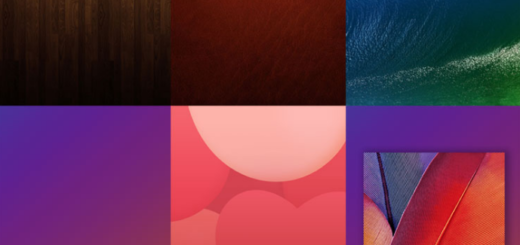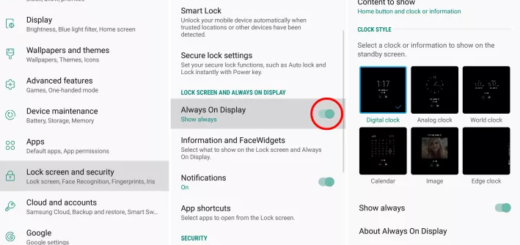Learn to Turn Off Shot on OnePlus Watermark on the OnePlus 6 Device
ShotOn is a great Android app that lets you add Shot on watermarks to your images. Whether you want to add the watermark to someof your old images or the new ones, the app that I am telling you about is simply perfect. At the same time, many other Android users prefer using an app known as Shot On Stamp. This one is available separately for all brands and it is so popular! For instance, if you own a Xiaomi device, download the Xiaomi Shot On Stamp app.
Why the trouble? Some might ask that since they really see no point for adding Shot on watermark for their photos. Others like the idea instead, so looking for such apps makes perfect sense for them. Something tells me though that you aren’t such sort of an user at all. After unboxing your OnePlus 6 and using it inclusively for photos, the phone might have automatically added a “Shot on OnePlus” watermark. What is it doing there?
Do you hate the idea too? Maybe you don’t think that watermarks add much to the photograph and it’s up to you to be in such a position. Many other users feel the same and I have just the solution that you are looking for.
No, you cannot remove it completely. While there isn’t indeed any way to remove this after the fact, you can turn off the feature. See this as a way to prevent that from ever happening in the next photos you are about to take. If you agree with me on that, then this tutorial is perfect for you:
Turn Off Shot on OnePlus Watermark on the OnePlus 6 Device:
- First of all, you need to launch the default camera application that came installed on your OnePlus 6 device;
- Then, you must head into the camera’s Settings;
- Under the General subheading, find and select the Shot on OnePlus Watermark option;
- It’s time to toggle the watermark Off and you are good to go.
Aren’t things so much better this way? For me they are!