How to Get Rid of the Cutout on the New Galaxy S10 Phone
2 min. read
Updated on
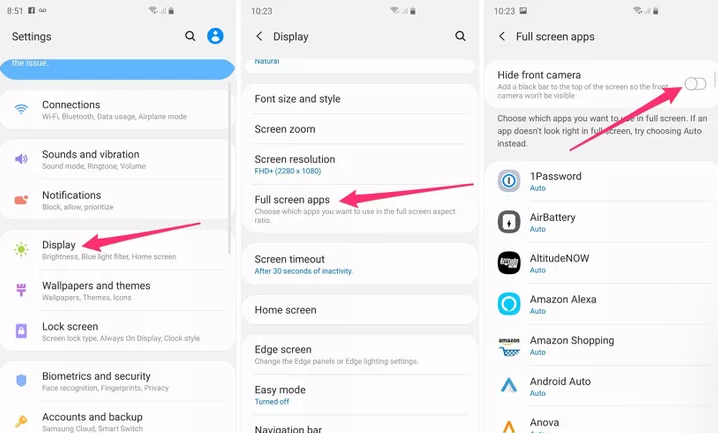
As many of you know, Samsung is currently selling the S10 in three different variants. You could choose the entry-level S10e, which starts at no more than $749; the mainstream S10 version for $899 or the premium S10 Plus for $999. There is even a 5G version of the S10 is coming later this spring, but pricing hasn’t been yet revealed. Have you already chosen the S10 phone model? Good for you!
The edge screen of your device gives it quite an unique look, but not everything seems to be perfect. With the screen taking up real estate on the front of the phone, the S10 had no room for their front cameras. So, Samsung decided to cut a hole in the phones’ displays, hence the Infinity-O moniker.
Thankfully, the punchouts are placed high enough on the phone to ensure that they don’t interfere with on-screen content, yet many of you still want the same thing. I am talking about a way to hide the cutout on the new Galaxy S10 phone and here I to help.
How to do it?
If you don’t mind sacrificing a little bit of screen to avoid the camera cutout, there’s one great option to take in consideration. Don’t think of simply hiding it, but get rid of it altogether from the evry start.
You can easily do this by going to your Settings menu and selecting Display > Full Screen Apps. You’ll see that the first option at the very top is Hide front camera. Just slide the switch next to Hide front camera to the On position.
Well, toggling this will add a black bar to the top of your device. While this effectively hides the hole-punch effect, but it sadly looks as if there’s a thicker bezel up top. It also looks disproportionate since the bottom does not adjust to offer a more balanced display placement between the forehead and the chin.
The black bar will though continue to show on other viewing modes like full screen video and camera as well.



User forum
0 messages