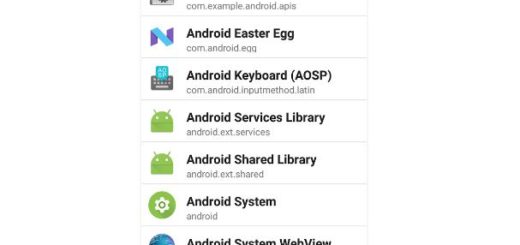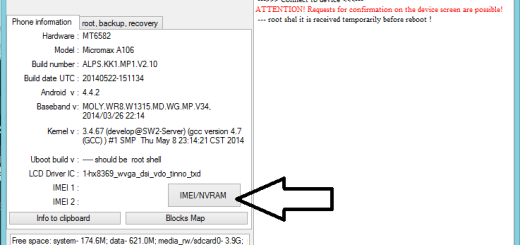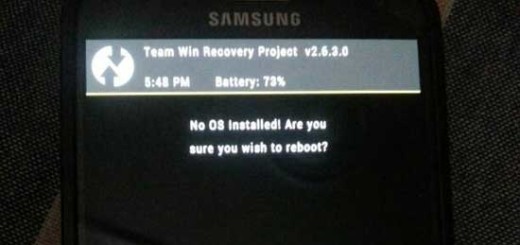How to Get Zen Mode: Confirmed to work on OnePlus 3T Device
Most Android phone makers like to add some extra features to their flavor of Android. And that’s precisely what some OnePlus older owners want from the OnePlus 7 Pro’s Zen Mode and Screen Recording features. OnePlus did promise it will happen in the form of an upcoming update, but some have taken matters into their own hands. Don’t you want to get Zen Mode on the OnePlus 3T device you own too?
One of the most exciting software features the new OnePlus 7 series brings is none other than Zen Mode. This is a feature designed to get you to not use your phone for 20 minutes for anything else other than for calls and taking pictures. When activated, you can’t turn it off until the timer ends.
Yes, during that time, you can only answer calls, make emergency calls, and open the camera. While in Zen Mode, the phone mutes incoming notifications and prevents you from using it for anything other than the aforementioned functions.
Once the 20 minutes are done, Zen Mode shows you how many times you’ve used it, how many notifications it muted, and the total amount of time you’ve placed the phone in Zen Mode.
Ready for the Zen Mode APK?
The Zen Mode APK has been confirmed to work on your older OnePlus 3T, so that’s your chance. The APK file has been extracted from the OnePlus 7 Pro OOS 9.5.3 dump by acervenky. Also note that it weighs 10.74MB and should work on the OnePlus 5, 5T, 6, and 6T as well. As for your OnePlus 3T, it must be running the beta build of Android 9 Pie.
If you own this device, download the Zen Mode APK: OnePlus 7 Pro Zenmode.apk
Once you download the APK, make sure Chrome or your browser allows you to install unknown apps. If you didn’t allow that, you’ll see a prompt that lets you change that.
Even more, the new app will not show in your app drawer. You will have to open the Quick Settings toggles and look for Zen Mode. Up next, drag the tiles up to your existing ones. You can then launch them from there, grant permissions and it up for the first time use.