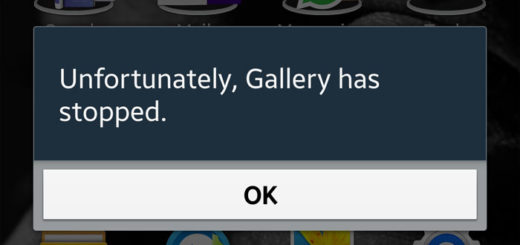How to Change Screen Refresh Rate on OnePlus 7 Pro
OnePlus has launched its first ultra-premium smartphone, and despite having a market leading display, a versatile triple camera system and high end design, the OnePlus 7 Pro is still cheaper than its big-name rivals. I am clearly talking about Samsung’s latest S10 devices and not only. So, be sure that I am glad that you finally decided to become an owner too, so here you are, ready to get the best out of your new device.
With the stunning bezel-less AMOLED display, you definitely get the very best. Even so, you should think of changing the screen refresh rate. In its standard setup, the OnePlus 7 Pro’s display is set to 90Hz in order to make the most of those smooth, fluid animations and intense games.
If you’d like to conserve some battery by reducing it to a more typical frame-rate, you can switch it to 60Hz.
Screen Refresh Rate lets you enjoy a buttery smooth experience while scrolling or even while gameplay. This is something you need to use in order to experience it and you will see the difference as well. Don’t refuse that to youself or your device!
Here’s the detailed procedure, so start whenever you feel ready:
How to Change Screen Refresh Rate on OnePlus 7 Pro:
- First of all, you have to scroll down the Notification Bar and tap the Settings icon;
- Under Settings, search for Display tab;
- You now need to tap the Screen refresh rate option;
- Change the refresh rate from 90Hz to 60Hz.
- It’s true that by using the phone in 90Hz rate, it will definitely use your battery more than normal. So, if you want to save that little juice of your battery, then you should stick to the decent 60Hz option as well.
And it’s OK to change your mind later. I often think that these settings are there for a reason. Don’t you agree with me on that?
Feel free to comment down below about your thoughts and experiences. Me and the others readers would most likely welcome your feedback.