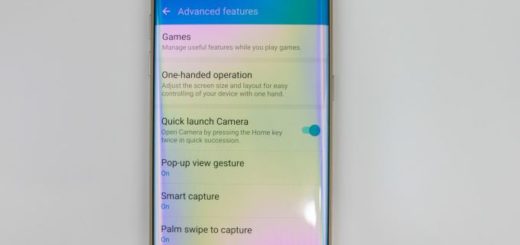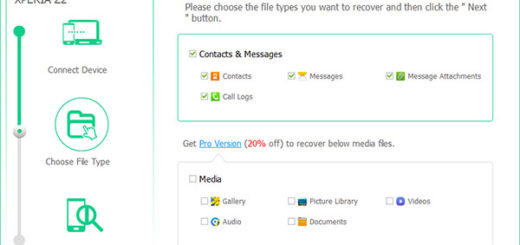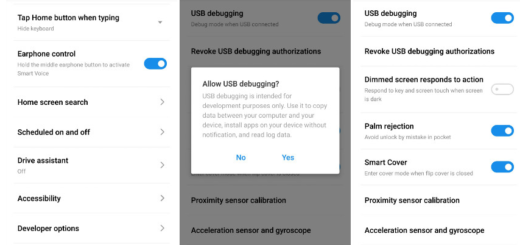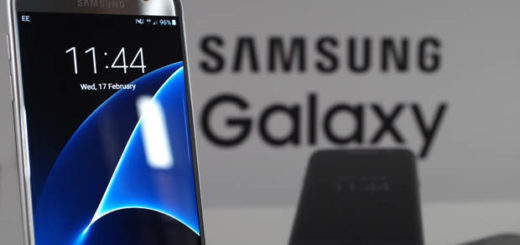Download the OnePlus 7 Pro Gallery App on your OnePlus 6
After the launch of the OnePlus 7 Pro, OnePlus fans must be excited to try out the new flagship. And it seems that OnePlus 7 Pro is available for purchase in the U.S. through T-Mobile. The phone is undoubtedly enjoying the spotlight, at least until its 5G variant comes down on the carrier. Not all fans are that lucky though.
If you are one of those who have been using an old OnePlus running on Android Pie, you can add new features to your phone’s gallery and get a fresh taste of the OnePlus 7 Pro handset as well. Don’t say that you are not curious.
Get it on your OnePlus 6
Is not as if your OnePlus 6 is old or anything, but OnePlus 7 Pro features a new gallery app with version 3.2.7. You need to know from the very start that it comes with a new and improved photo editor mode. This means that when you take a screenshot you can quickly edit it and save it. It also has the Shot on OnePlus community support and let’s not leave aside the new carousel interface for Collections.
Collections is OnePlus’ place for all your on-device folders, such as screenshots. It now has a much cleaner and easier to navigate UI. The media viewer has also been slightly tweaked. The Favorite button has been moved up top and changed to a heart. The date the media was taken is now shown up top as well.
Some other interesting features of the Gallery app include Quick & Advanced Editing – you may adjust lighting, contrast, color with powerful tools and no less 16 innovative filters to or the chance to group your memories. This means that you can put your best moments in a collection, making photos easy to find and share with others.
Your journey all over the world can also become much more fun. You can now mark your footsteps around the world and become a pro traveler.
Download OnePlus 7 Pro Gallery app
How do you like this new app on your OnePlus device? Do you have any query? Tell us in comments.