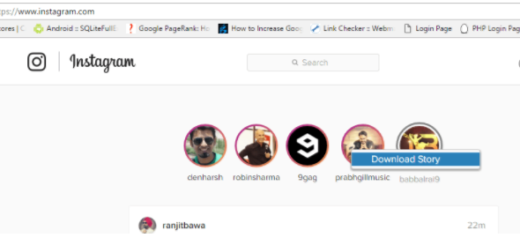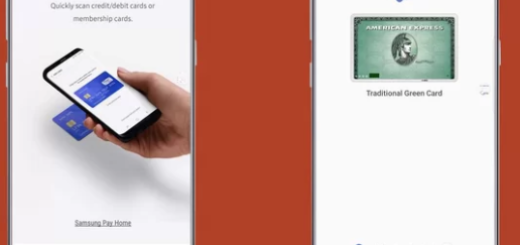Guide on How to Root Nokia X, Install Google Apps, Play Store and Google Now Launcher
Nokia has finally released the three models of its anticipated flagships Nokia X, Nokia X+ and Nokia XL, managing to disappoint its fans and all Android lovers at the same time by enhancing these handsets with a forked version of Android and with the UI looking quite the same as a Window Phone. We are referring to the fact the Nokia X is missing all original Google apps and also Google Play Store, which was replaced by Nokia Android Store. But there is still hope for the Nokia X and the other devices launched, as the guys from XDA have managed to find a way out in rooting the X device and to install the Google Play Store, the Google Now and other apps. In this tutorial, we will fill you in on the short guide you need to follow prior to rooting your Nokia X and add Google Play Store and other apps.
Short Guide on How to Prepare Your Nokia X for Rooting and adding Google Play Store
As our source also points out, a first step when preparing your device for the rooting process would be not to use your PC tools when backing all the information you have on your Nokia. All you have to do is use the built-in apps you have with your MicroSD Slot. For instance, you can copy your images, videos or other important files on your external card or sync your contacts with the Outlook app. As for the APN and MMS Settings, go to Applications, access Settings, then Wireless and Network, until you reach Mobile Networks and later, Access Point Names.
Next, from your computer, go to Settings, then Application and Development and click on the USB debugging, to enable the USB Debugging Mode.
Then, make sure your device`s battery has at least 40% power left, in order to successfully carry out the rooting process. Otherwise, your device will be turned OFF and you will lose the entire rooting process, a thing which might heart your device, and we will definitely not be hold responsible for that.
Procedures on How to Root Your Nokia X
- The first step in rooting your device is to download in your computer both the Rooting APK and Google Apps APKs. After carrying out with this downloading process, don’t forget to also copy them on your Nokia X, by connecting your device via an USB cable to your computer. Then, unzip the files in order to get access to the APKs you will need later.
- After unzipping the files on your Nokia X, make sure you head where you placed the APK files on your device and tap to go on with the further instructions for rooting the handset, after you change permissions for the APK files in your smartphone.
- Proceed with the installation of the Google App Package from your device
- You can also install the Google Now Launcher from the extracted folder. After you are done with the installation, makes sure you open it to see if it really works.
- Also, see to Launch Google Play Store after you have downloaded it, sign up or sign in into your Google account and check if the app works or not.
Now, you are done with the rooting of Nokia X. It should be easy to follow these simple procedures. In case you have any questions or you find the process a little bit difficult than expected, do not hesitate to let us know. We will gladly provide you with new a rooting guideline that will successfully root your Nokia X and add the Google Play Store and other important Android apps on your device. Cheers!