XperiFirm: Download Stock Android for any Xperia Device Within Seconds
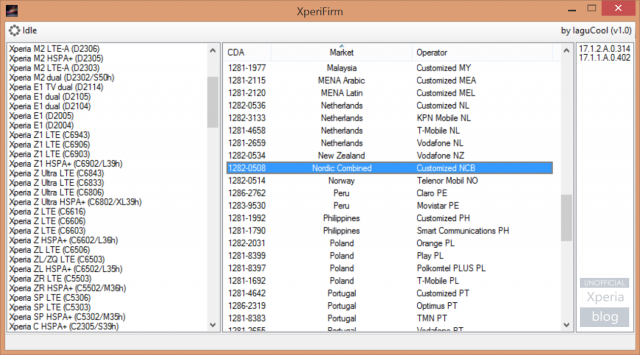
Have you heard about a new software utility called XperiFirm? This seems to have been created in order to let you check and download Sony Xperia firmware for all devices. Yes, we can say that XperiFirm is a very useful PC application giving you the choice to download a firmware from any region for your particular Xperia handset, so aren’t you curious to find out more about it?
How does XperiFirm works?
We can tell you from the very beginning that XperiFirm’s main purpose is just one: this tools searches on Sony’s servers for the latest firmware and it will immediately shows you what exists on Sony Mobile’s servers that might be appropriate for your Xperia device.
After you have chosen the CDA to download, only then it will download the official FILE_* files that FlashTool can easily decrypt and bundle to create a FTF firmware file. To be more precise, if you want to compile the ftf firmware file, you must open Flashtool and click on tools menu on the top; after that, also click > Bundles > Fileset decrypt and we can assure you that Flashtool will give you a compiled ftf for flashing the firmware when needed.
XperiFirm: Requirements for your PC
Anyway, don’t forget that there are some XperiFirm requirements for your PC and software: we are talking about Windows XP SP2 or later OS on your PC, as well as Microsoft NET framework 2.0 or newer and Java Runtime environment.
In case of not finding all these as being a problem and you are ready to give XperiFirm a try, just use this direct download link. And don’t forget that all props go to IaguCool from XDA for a great piece of software like XperiFirm that will definitely help many Sony Xperia users around the world.
What do you think about it? Do you find it useful? Are there any XperiFirm fans over there?



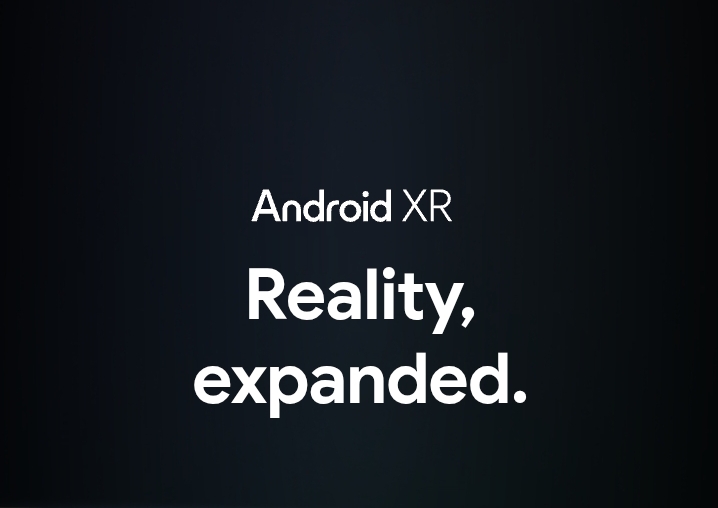



User forum
0 messages