[Update: 30o Incremental OTA Available]: How to Update your OnePlus One to CM 11S 30O
We have all been expecting the CM 11S 30O over-the-air update for the OnePlus One and the good news is that it is beginning to roll out as of now and will most likely continue through the end of the week. It is true that this update is staged, with 10% rolling out first, but we can assure that it worth waiting a little longer for what it can offer. Are you eager to update your OnePlus One to CM 11S 30O? This is exactly what we are going to show you today, but not before taking a closer look to the changes and improvements that are waiting for us all.
What is CM 11S 30O Offering Us?
The CM 30O OTA update is bringing the new Android 4.4.4 with a new version of Google apps, making it much stable as the previous configuration. We are talking about capacitive touch keys supported in the recovery mode, increased capacitive button illumination, improved overall stability, not to mention that the new OTA comes with a new calibration for the screen which may help resolve all those complaints about the yellow band problems.
Moreover, we even have a major new feature known as Clear Image which is actually your camera over 9000. Once you switch on the new Clear Image mode in the Camera app, no less than ten individual photos are stitched together for a final super high-resolution photo when you snap a shot. Thanks to these new compression algorithms, the camera of your OnePlus One becomes perfectly able to improve clarity, reduces noise in low light, not to mention that Clear Image minimizes file sizes while maximizing for quality.
When it comes to the issues that many users of this device have complained about, we can tell you from the very beginning that this CM 11S 30O update successfully fixes issues with vibration being disabled during Quiet Hours, it fixes the lockscreen which is usually not updating the track information during music playback, as well as the microphone volume for all formats in the Voice Recorder app, the battery percent not updating in custom lock screens and the PicasaSync. We also have a fix for the accidental activation of off-screen gestures while the handset comfortably sits in your pocket. As for the usual Google Now voice activation, fixing the “O” camera gesture and Viber calls were more than necessary and we are glad to see that all these are indeed included in the new CM 11S 30O update.
In addition to all these new features and fixes that can be found on the official changelog, we have also discovered a few other changes that are more than welcomed: as part of Android 4.4.4, you will enjoy a revamped dialer, the mobile data symbol in the notification area finally shows LTE when using an LTE network and not 4G as you have been used to see on your OnePlus One, the speaker volume on a call is higher and we really like that as long as the speaker was actually unusable unless you were in very silent room, not to mention that you finally have the chance to search in Settings and that the mic sensitivity when using voice commands has been drastically much improved: just try to use Google’s Search app and interact with it using voice and you’ll immediately feel the differences that we are talking about.
All things look great so far, but sadly, we must tell you from the start that this update does not fix the OnePlus One’s touch screen issue related to its missing capacity of distinguishing between taps within close proximity of one another. This problem is obvious especially when it comes to typing and it might be annoying, but the company has revealed that both a new workaround fix and even a proper fix are supposed to be on the way, so we have hope!
If your OnePlus One is ready for all these CM 11S 30O Android 4.4.4 changes, we can only imagine that so are you, so it’s time to get ready:
Review the risks:
- This tutorial can be used not only by advanced users, but by beginners as well, but be careful: this doesn’t means that cannot brick your OnePlus One in case of making any mistake; so, we want to be clear about the fact that by following this tutorial, you are the only one responsible for any damage that may be caused during process;
- We are talking about an official version, so all the new features and changes that we have told you about will work properly, but you must also pay attention and avoid skipping any step!;
- In this case, don’t forget that applying this update won’t void the warranty in any manner;
- The guide only works with this OnePlus One phone, so do not try it on any other handset from any other manufacturer; you have been warned;
- You advice you not to follow this guide in case of not being sure that you can do it; read it twice or how many times you might not and if there are things that you cannot understand, just ask for our help and we’ll do our best to offer you additional assistance as soon as possible.
Preparatory steps:
- Start by backing up all your important data that you might need after this procedure is over; there are indeed cases when nothing is erased, but this is a precaution that we are strongly recommending as you never know when something could go wrong;
- If you want to update your OnePlus One to CM 11S 30O, don’t forget to prepare your personal computer by disabling the security programs, the antivirus, as well as any other antimalware programs that you might have there; don’t worry, you can install them back after the update is over;
- Install the appropriate OnePlus One USB Drivers in the computer before starting the actual tutorial or it won’t work;
- If you don’t want any problems connecting your Android phone to the computer, then enable USB debugging mode now;
- Charge your smartphone if the battery status shows less than 70% power left or your handset might get bricked if it turns off during the update operation;
- Choose the guide that suits to your OnePlus One handset: if you have a custom recovery apply the first tutorial; if you have the stock recovery, choose the second guide.
Have you done all these? Here we have the update zip which is available for manual flashing, so good luck! We now that many of you don’t really feel like waiting on the OTA though, so that is why we have prepared some very simple instructions for manually updating your OnePlus One to CM 11S 30O.
How to Update your OnePlus One to CM 11S 30O (if you have a custom recovery):
- In the first place, you must download the cm-bacon-d22b777afa-to-0428073396-signed.zip (KTU84P, XNPH30O) files and all its components: AFH mirror from here; Mediafire mirror from here; Zippyshare mirror from here, as well as MEGA mirror from here;
- If you have a custom recovery, just transfer all these files to your OnePlus One phone;
- By using the original cable that we have told you about before;
- Reboot to recovery by doing the following procedure: hold the Volume Down button while it’s booting up and when you see the fastboot menu and the word Start, just press Volume Up a few times until you see Recovery; after that, also press the Power button to enter recovery;
- Now you can flash directly as you would any other zip. Yes, in this case, you’re done!
How to Update your OnePlus One to CM 11S 30O (if you have the stock recovery):
- Also download the CM 11S 30O update zip as we have told you above;
- Reboot your OnePlus One by using the usual procedure of holding the Volume Down button and pressing the Volume Up one once you see the fastboot menu and then s the Power button to enter recovery;
- You will see an Android with a red exclamation point and then you must also press Volume Up and Power buttons together;
- Select the second option which can be found as “apply update from adb”;
- Connect your OnePlus One to the computer with the help of an USB cable;
- Make sure that you already have a recent version of adb that supports the sideload command (in case of not having it, don’t hesitate to download the latest Android SDK to ensure your adb is up-to-date);
- Open up a command prompt (cmd in Windows, as well as regular shell in Linux and Mac) in the same directory as the zip file;
- Now you must type in: “adb sideload 094f6629314a.signed-nakasi-JOP40C-from-JZO54K.094f6629.zip”
- You should see the progress bar go up to 100% and you device will install the CM 11S 30O update;
- You must finally reboot your OnePlus One and you’re done!
So, have you succeed? How is it to take full advantage of all these tempting OnePlus One CyanogenMod 11S features? Don’t hesitate to share your opinions with us and to ask for our help if something went wrong.
Update: CM 11S 30O Incremental OTA Available
A few hours after the initial update, CM released a new update to 30O Incremental which can be downloaded from here [md5 – 05ca218f9afae3f5ad04efcd79258855]. Now that’s a fast update rate for OnePlus One!





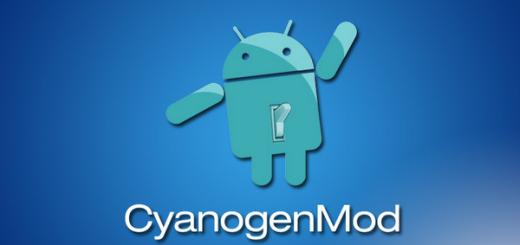

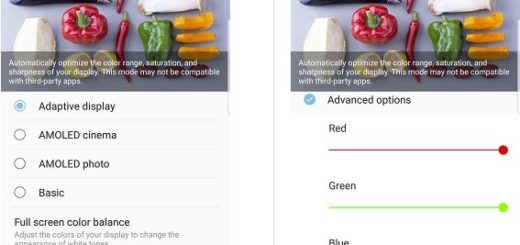
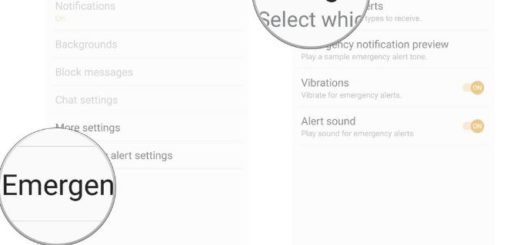


I have a custom recovery, “TWRP” I’m currently on stock rooted 4.4.2 25R, my question is, are there actually three things to download? I’m downloading two zips 1. The actual 4.4.4 zip cm-bacon-d22b777afa-to-0428073396-signed.zip (KTU84P, XNPH30O) , flash this first then after phone boots back up and settle down, reboot back to recovery then flash the 30O Incremental update. Is this correct?
You will have to do the same steps with 30O Incremental, just as you did with the initial pack. Those 4 links in step one are just to make sure that you’ll be able to download the pack, even if one ink is broken.
I am searching now at least half an hour. I do have 30O – but – where do I find Clear Image? and why does “OK Google” work sometimes – sometimes even “K” does – and at other times I can shout as often as I want and it doesn’t do anything….