Solve Easy and Complex Math Problems with Android Calculator++
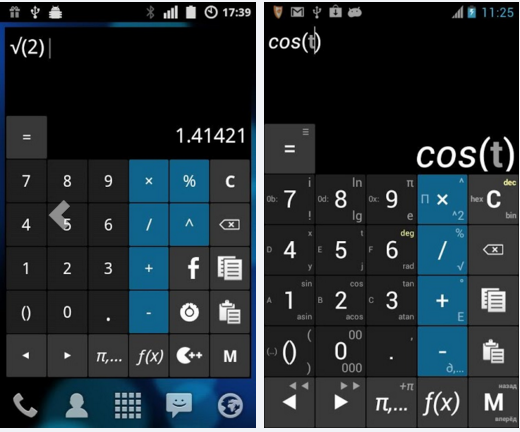
Isn’t math your strongest point? Be sure of the fact that you are not the only one in this position! However, don’t you imagine that you are alone into this, as I am here to help you once again. Have you ever heard about Calculator++? I am talking about a very powerful Android calculator app which is recommended for solving both easy as well as complex problems.
Even more, I recommend this Android app from a very long list of possibilities due to the fact that it has an efficient home screen widget, amazing themes, and gestures that make calculations easier than ever, not to mention its intuitive user interface!
Do you want to take a closer look to discover more about what Android Calculator++ has to offer? Then, do not decline my invitation of continuing to read.
How to Solve Easy and Complex Math Problems with Calculator++:
- Calculator++ can be taken by accessing this direct link;
- Then, do not hesitate to install it on your Android handset;
- How exactly can you use it? That is what you are going to find out:
- For the start, personalize the app in order to suit to your needs! Calculator++ comes with no less than two layouts to choose from: standard and engineer, so go into the initial wizard or from or you’re your way into Settings and make your choice;
- Use the app’s mathematical capabilities such as the ability to do calculations with variables and constants, use the built-in functions or add your own, do calculations with complex numbers, with fractions and simplify expressions, feel free to integrate and differentiate and so on;
- Do not hesitate to access additional features from the main screen of the app by simply using gestures. For example, to use «%» slide button «/» up;
- You don’t have to press «=» anymore as long as the result appears automatically;
- Copy/paste with a single button press;
- Calculator++ also has the ability to work in a separate window floating over other applications on your Android phone, so do calculations without even having to switch between the apps;
- Do not hesitate to calculate percentages, square roots, powers, trigonometric functions as long as the app has a big variety of built-in functions and supports;
- Do you know that multiple functions can be plotted simultaneously? For example, there is nothing stopping you from plotting 2D and 3D graphs!
However, there is a small problem that might disturb you as well. You have to be aware of something from the very beginning: this app is amazing, but it contains adverts which are shown on the secondary screens. In order to get rid of them, you have to purchase a special option from the application settings.
Also read:
So, have you found the help that you needed for basic and advanced calculations on your mobile device? Let me know more about your thoughts regarding this app in the comments area from here.






User forum
0 messages