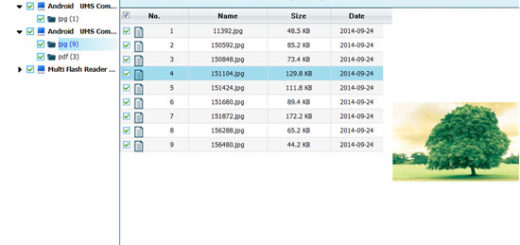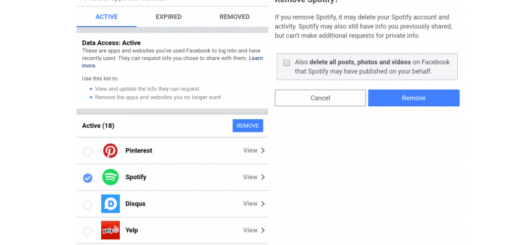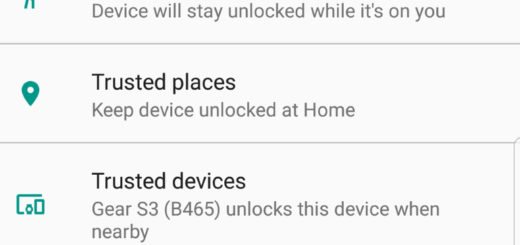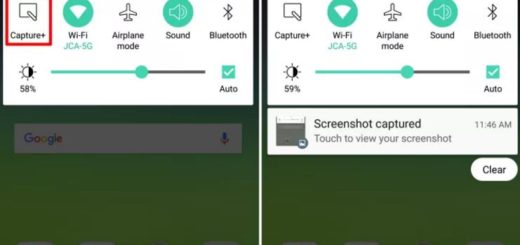How to Zoom Out Magnifier on your Galaxy S8
Samsung comes with various new ways to interact with and experience a phone such as Galaxy S8. Some mobile users prefer a desktop-like experience to fully utilize their phones, while others love to conveniently operate their phone and make things as easy as possible. Even people with vision problems or who have difficulties reading small fonts can actually use a special magnifier window and significantly improve their experience.
To ensure the Galaxy S8 is as easy to use as possible, Samsung included several unique technical solutions that allow for more detailed control over the phone. A built-in magnifying glass conveniently allows users to read small font, which is ideal for those with vision difficulties.
The phone is also equipped with a Magnifier Widget that allows users to zoom in on small text and apply color filters – essentially eliminating the need for a conventional magnifying glass.
The steps we have provided for you will enable you to turn on Zoom Out Magnifier on your Galaxy S8.
How to Zoom Out Magnifier on your Galaxy S8:
- Swipe from the top on any part of your screen to bring up the notification panel;
- Then, open the Settings Menu screen;
- Up next, scroll down until you see the Accessibility section;
- Under the Accessibility section, tap on Vision;
- Tap on the Magnifier Window, you may have to scroll down to see it;
- Now, it’s time to toggle the switch to the right to enable it. The switch should turn blue to indicate that the Magnifier Window has been activated;
- There is also an option to vary the zoom level of your Magnifier Window. This can be achieved by sliding the adjustment bar for the zoom level either to the left or to the right if you want a low or high zoom level respectively;
- You may also set the size of the Magnifier Window to either Large, Medium or Small.
You can also:
- Press the Homescreen no less than three times on any screen. This should open the Direct Access Menu;
- Click on Magnifier Window;
- Once you complete step two, the Magnifier Window will be enabled and you can now start using it.