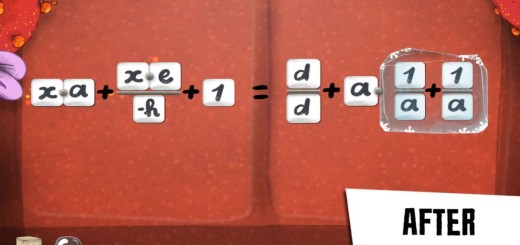Find New Music on your Android device with Choosic
You don’t need me to tell you that resources for finding new music are all around us, but this is not guaranty that we’ll get what we truly want. There are plenty of Android apps out there and they all have options to discover new music on your smartphone, but there’s a big problem that I’ve noticed about them. They work great when it comes to established artists, but what about the less popular ones?
If you are in a mood for something different and you want to truly discover new music, Choosic might be what you are looking for. This app helps you discover songs that would otherwise be difficult to find on various other music streaming services and that’s not all.
Choosic, just like someone who knows you for a long time, learns what you like and what you don’t. It gets better and better with time, so you won’t have to browse through music you don’t like ever again.
There is so much music that needs to be discovered, so what are you waiting for? Listening to music is completely free and there are no usage limits, so have fun. Do you want to give it a try too? This app waits for you with a huge catalogue of emerging and established music, as well as with amazing features:
Find New Music with Choosic:
- Take Choosic from here;
- Install it on your Android device;
- Log in with Facebook;
- Choose s a few genres for the type of music you want to discover and be sure that Choosic will pull up new, popular, and trending music from across the internet, all curated by actual music bloggers;
- On the Discover page, you can swipe left to dislike or right to like. This is how Choosic learns from your choices and becomes better in the future;
- Feel free to access the music you like by heading over to Playlists from the side menu;
- All of your songs appear in order from top to bottom, with your most recent likes up top;
- When you choose to play a song from your playlist, music controls appears at the bottom of the page;
- Do you want to share these songs with others? Music is streamed directly from SoundCloud, so don’t hesitate to tap the share button at the top right to get a link to go to the song’s page. Your Facebook friends might like it too!
Read more on this topic:
- Install HTC One M9 Music Player on any Android device;
- Do you know how easy is to Transfer iTunes Music to your LG G4? Just use the steps presented here and you’ll see that I am not at all wrong;
- Find out more about SoundCloud – Music and Audio for Android;
- Here you can find another tutorial on How to Use Stellio Music PlayerStellio on your Android device;
- Port Xperia Z5 Premium Walkman Music App on any Android Device;
- Learn How to Connect Dropbox to LG G3 Music and Gallery Apps with the help of this procedure.