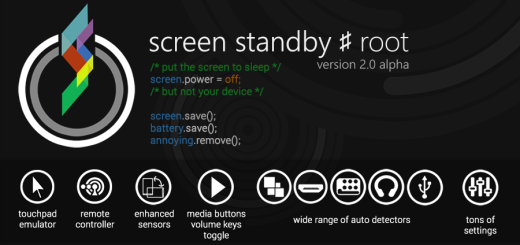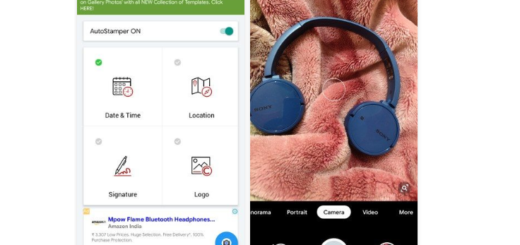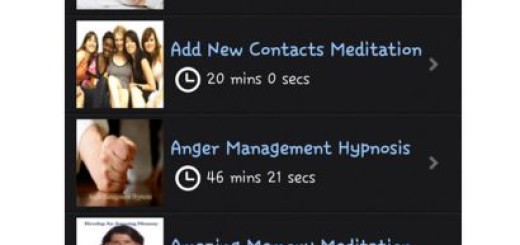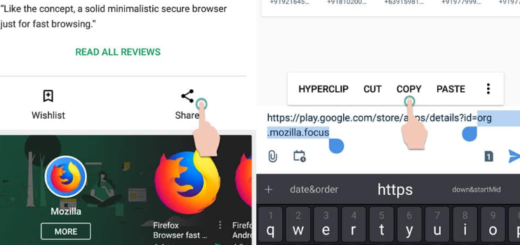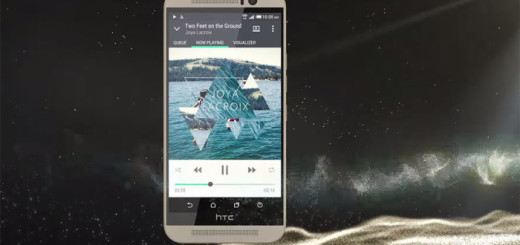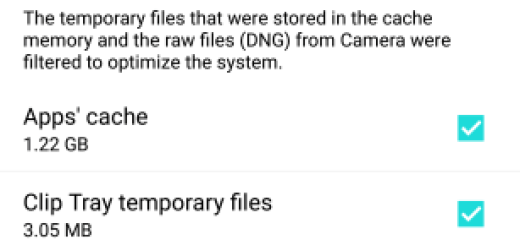Let Orbot: Proxy with Tor Defend you against Network Surveillance
You know that sensitive conversations, photos, videos and other data are not always confidential on your Android smartphone, so you don’t have much of a choice: you need to take in consideration various encryption procedures. Don’t you want to fully encrypt your phone by using the classical method, but you prefer using an app?
I know the perfect choice for you! So, let me present you Orbot Proxy with Tor which is an open network that manages to prevent any form of data surveillance.
To be more precise, Orbot is a free proxy app that empowers other apps to use the internet in a more secure way. So, Orbot uses Tor to encrypt your Internet traffic and then hides it by bouncing through various computers around the world. And besides the fact that the app makes sure that there are no prying eyes spying on you as you use the internet, it also offers another major advantage: it easily keeps sites from learning your physical location.
To use Tor on Android, your best bet is Orbot Proxy with Tor. Once you have it installed and connected, it will encrypt all internet traffic leaving your Android handset. This is said to be the only app that produces a truly secure connection for your Android device and if you still have your doubts, note that even New York Times writes that “when a communication arrives from Tor, you can never know where or whom it’s from.”
Then, Tor can help you confidentially research a competitor, circumvent a firewall to watch your favorite sports at work (I know that what I am telling you it’s not ok, but sometimes rules are made to be broken and we all love doing it). Or you can use ChatSecure with Orbot to chat confidentially with anyone at any time, to access any website despite of the fact that it might be y blocked or monitored and so on.
Orbot Proxy with Tor helps you defend against any potential form of network surveillance that threatens your personal life and is totally free, so what do you have to lose? Just take it from here and give it a try!
And if this is not what you are looking for, be sure of the fact that there are other options for you:
- How to Use mSecure to Ggenerate Strong Passwords;
- Don’t hesitate to Enjoy Wickr Me – Secure Messenger on Android, an app that lets you protect your data and makes it much safer to browse the web; enter here to find out more about it;
- You can also Securely Store Data with Android SplashID Safe;
- Use this guide and Keep your Privacy Secured: Use Android Signal Private Messenger.