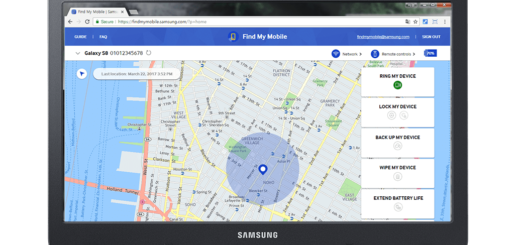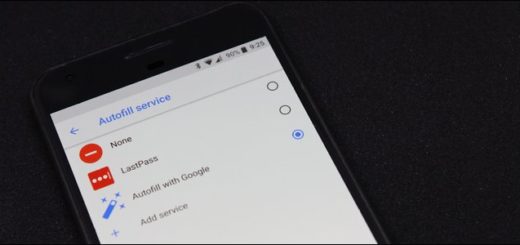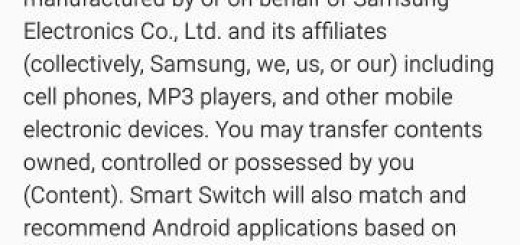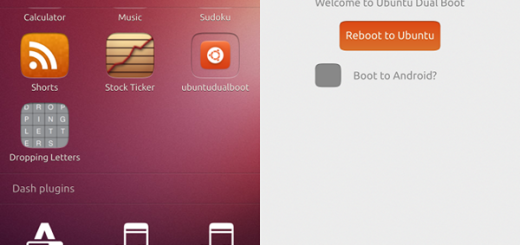Install CM 13.0 Release 1 Stable ROM on T-Mobile LG G2 D801
The CyanogenMod team has released the first official CM 13.0 Stable ROM builds for all the T-Mobile LG G2 D801 smartphones. Is this your phone as well? You can check the instructions listed in this tutorial in order to successfully flash the brand new custom ROM on your device.
However, if you want to apply the operation, then your LG G2 has to be rooted and a custom recovery has to be installed on it. Let me tell you that you cannot choose any custom ROM, but understand that the installed custom Recovery has to be updated to its latest version in order support the new CM 13 Android 6.0.1-based custom ROM installations.
Moreover, do not skip the step of taking a backup. In this way, you can be sure that nothing bad happens while apply the procedure and that all your contacts, your important call logs, texts, videos, images, apps, EFS, IMEI / NVRAM data, calendar info, personal files, passwords and so on are indeed safe. And as always, I recommend you to check the battery charge of your T-Mobile LG G2 D801 phone and make sure that it is over 50%, as it will prevent the device from powering off during installation.
And even if you feel confident and you know what you have to do, I want to remind you that you can use this CM13 post only for the T-Mobile LG G2 D801 smartphones. Don’t apply these steps on any other any LG G2 model or Android phone, so it’s better to check the model of your device under Settings> About Phone menu.
As for the warranty, I don’t actually have the best news for you, but I have a feeling that you already know that. This is not an official procedure and this means that it will void the warranty. If you want more details on the topic, checking in with your IT department could provide you with essential feedback, but you can also use this guide on How to Restore the Warranty on your Android device.
Now, after knowing all these, you may begin the procedure:
How to Install CM 13.0 Release 1 Stable ROM on T-Mobile LG G2 D801:
- First of all, you have to download the CM 13.0 Release 1 Stable ROM from here;
- Then, download Gapps for CM 13 ROMs by accessing this link;
- Up next, you have to transfer both zip files to your phone’s internal storage;
- Power off your LG G2 phone;
- Boot your device in Custom Recovery Mode;
- The first thing that you need to do now is to create a NANDROID Backup for the ROM that’s already installed on your device. That is why I encourage you to select the Backup option;
- Up next, it’s time for the Factory Reset so choose ‘wipe’ and confirm;
- Start the CM 13.0 Release 1 Stable ROM installation, so select ‘install zip from sdcard’, then ‘choose zip from sdcard’;
- Find the CM 13.0 SNAPSHOT zip;
- Confirm the flashing process;
- After the new custom ROM installation is done, flash the Gapps zip too;
- Reboot your smartphone in normal mode.