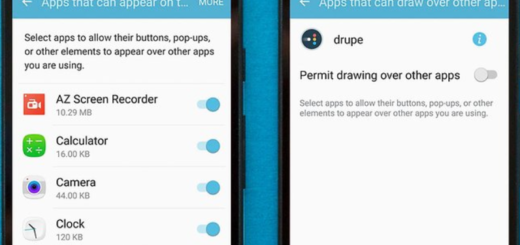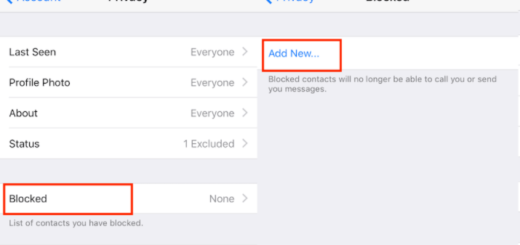Enjoy Material Cards icons (Beta) on Android
I don’t know about you, but I always love to find new icon packs. There are various methods to personalize your Android device such as changing the wallpaper, adding new fonts, new ringtones, installing a custom launcher and many others. The list also includes personalizing the app icons on the home screen and on the app drawer with the help of an icon pack.
An icon pack is known as an application that replaces all your icons with customized ones. You can find loads of them in the Google Play Store and trust me when I say that there are plenty of options to choose from and that the installation is really easy. You just need to select the icon pack in your launcher and that’s all you have to do.
Finding an icon pack with a fresh design is not that easy, but let me tell you about Material Cards icons (Beta) on Android. This is different than any other material icon pack that you have ever seen and I know that many of you will like it.
Material Cards has more than 910 icons high resolution icons that gives the impression of cards and takes design cues from Google’s material design. All the icons are a real joy: they are colorful, sharp, as well as flat.
Along with all these icons, it also provides 20+ high-quality wallpapers that are basically flattened material version of backs of popular phones. I am talking about various wallpapers from Samsung’s popular Galaxy S6, OnePlus One, as well as Two, LG V10, Moto X Style, LG G4 and not only. And another advantage is that it runs with launchers such as Nova Launcher, Apex, Action Launcher, Aviate, Go launcher, KK Launcher, Next Launcher, Solo Launcher, as well as Smart Launcher.
One problem that you might run into with Material Cards is the lack of icons for some apps. However, there is an icon request tool, so my guess is that all the icons for all these apps will be available in the future updates.
With all these being said, are you willing to give it a try? Let me tell you that Material Cards costs less than a dollar, so don’t hesitate to take it from here as well and start experimenting it.
And I can assure you of the fact that AndroidFlagship has even more guides for your Android handset, so the choice is all yours. You can choose from these ones and many more:
- You can Find out More About Google Play Gift Cards;
- Don’t hesitate to learn to Change DPI on Galaxy S7 and S7 Edge Smartphones using the steps provided here;
- How to Run Whatsapp on your Dual Sim Android Phone;
- Many of you can Enjoy the Manual Backup Option from Google Photos Update. It seems that a fresh update rolling out to Google Photos for Android is offering the chance of manual backups, so read more from here;
- You may also Solve Android Phone Screen Staying On While Charging Issues.