Get EHZ File Explorer for your Galaxy S7 Edge
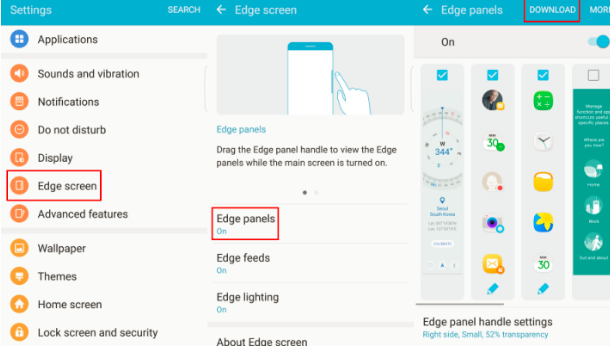
For the past few years, since the Galaxy Note 4, Samsung has built special versions of its flagship phones with an Edge screen, but the truth is that there has been a lot of talk about how useful the edge screen from the latest Galaxy S7 handset really is.
A curved display looks amazing and no one can deny that, but the real issue is about its functionality. It’s true that the release of Android Marshmallow come with some essential improvements to the edge screen such as the fact the wider edge panels offer much more space for actually functional applications, but the manufacturer promised something else.
The Korean company Samsung said that it will open the Edge UX interface for its phones with curved displays to third-party developers and this will obviously contribute to its usefulness. The file manager panel developed by EHZ Studios is such an example and it gives us a very clear look at what else is possible on the edge screen, beyond offering lists of shortcuts or simple information feeds.
This adds one more tool to the standard ruler – I am talking about the compass that Samsung has placed in there, and presents all files and folders in an easy to scroll and pick format. I don’t say that this is something that every single Galaxy S7 Edge user desperately needs, but for those who regularly download and open various kinds of files, the file manager panel offers direct access to them, in a way that is more convenient and faster than traditional file manager applications.
Get EHZ File Explorer for your Galaxy S7 Edge:
- Enter into Settings;
- Then, head to the Edge screen section;
- Go to Edge panels and tap the Download button to enter the Edge Specials section of Samsung’s Galaxy Apps store;
- There, you’ll find the file manager panel. However, prepare to pay with the equivalent of €1.36 as long as good things don’t usually come free.
Do you have any other edge panels installed that you love using? Let us know in the comments, and don’t forget to check out our other Galaxy S7 Edge tips and guides!







User forum
0 messages