How to Enable Smart Stay on Galaxy S8
3 min. read
Published on
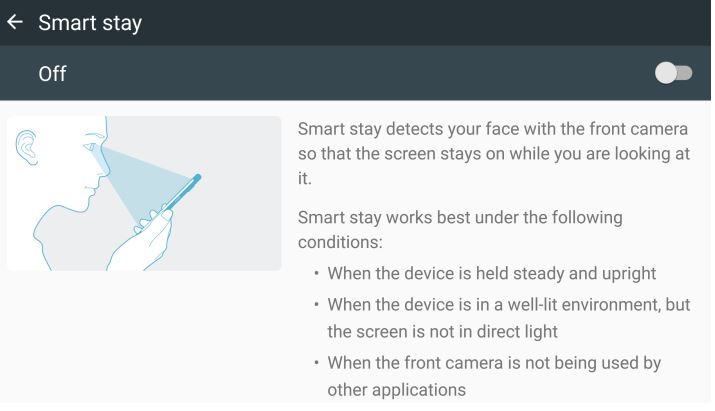
The screen on the Samsung Galaxy S8 is better than many have anticipated. It is not only huge, but also clear and bright, yet this also means that the battery life is in risk. Samsung, like many other manufacturers, allows you to have the phone sense the lighting conditions and compensate the brightness accordingly, therefore it’s time to talk about how to enable Smart Stay on your Galaxy S8 smartphone.
The Smart Stay feature isn’t new, but maybe you are new to this handset, so let me tell you more about it. The point is that the feature uses the front-facing camera to sense when you are looking at your device so the screen stays on regardless of the screen timeout setting.
Therefore, I kind of see things in this way: Smart Stay uses the front facing camera of your Galaxy S8 to periodically look out for you. And even better, it will make sure you are still focused on what is most important – the handset – and won’t get that easily distracted.
This feature is disabled by default, but it can be turned on and off anytime, so give it a try and see if it can be for you or not.
How to Enable Smart Stay on Galaxy S8:
- Open the Settings menu either from the home screen, app drawer, or notifications shade;
- Locate the Advanced Features menu;
- Then, you need to select it;
- You must simply scroll down to Smart stay and put a check in the box.
Therefore, up to now, get used to the fact that Smart Stay watches you watching your screen (it sounds quite hilarious, right?). If you are watching your screen, it keeps the brightness up at a high level for the best user experience. And, in that moment when you stop watching your screen, Smart Stay knows this and the screen dims.
And I also want to tell you that Smart Stay works best when your Galaxy S8 is steady and upright and the front-facing camera is not in use by another application such as Skipe. This might affect its functionality, just as those cases when using the device in the dark, therefore be very careful! However, even if some errors might appear, it’s clear that Smart Stay is just another step in the right direction – the technology works, it manages to save some battery juice and it also keeps you on the right track.










User forum
0 messages