How to Change Screen Resolution on the Samsung Galaxy S8+
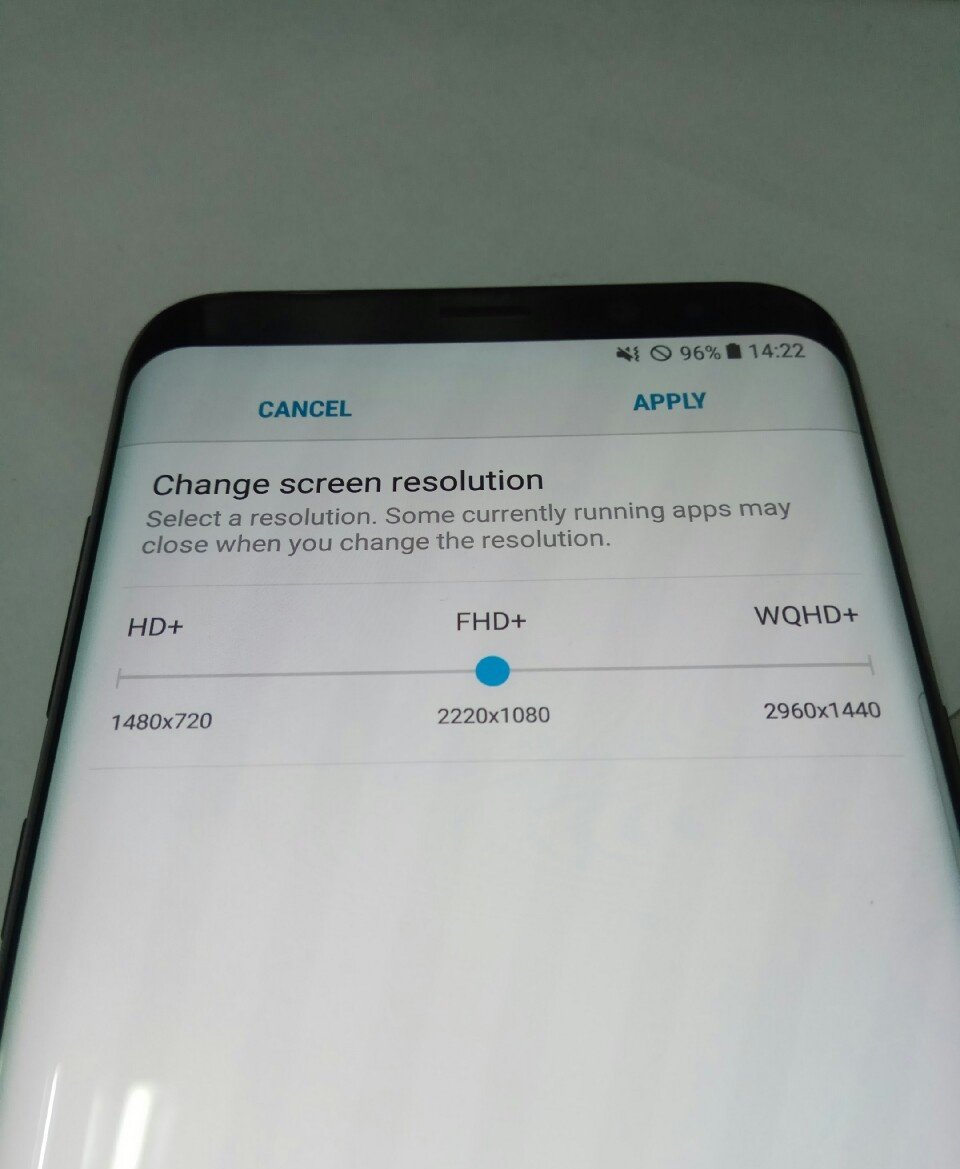
The key element for a great smartphone has always been a truly innovative and top performing display and things are no different when it comes to your Galaxy S8+. Even if I was one thrilled to see that Samsung decided to keep the Galaxy S7 screen size and resolution the same as on the Galaxy S6, because things look perfectly sharp, they are even better with its new Galaxy S8+.
By default, the S8+ display is set to 2220 x 1080 instead of the full 2960 x 1440. Samsung’s new phone is capable of amazing things, I don’t deny it, but with a 3,000 mAh battery and a 5.8-inch display things get rough. The Galaxy S7 barely managed to get through the day with the same battery capacity, and it had a display that’s considerably smaller than its upcoming successor, so you know how crazy things are with your S8+.
The small battery a real issue, therefore you might be forced to change the screen resolution of your Samsung Galaxy S8+.
I know that its max resolution looks nicer, but the truth is that it also draws more power from the processor to calculate each and every additional pixel. Upgrading to the full resolution is one of the first features I recommend enabling on the S8+, but if you find this as being a problem too, I am sure that you can get by with a lower resolution too.
Here’s what you have to do:
How to Change Screen Resolution on the Samsung Galaxy S8+:
- Go to the Settings menu on the Galaxy S8+ smartphone;
- Then, scroll down to Display;
- Tap on Change screen resolution;
- The top setting is WQHD+ or 2960 x 1440, with the “+” sign denoting that the resolution is different from the standard WQHD, which is 2560×1440. The same goes for FHD+ or 2220 x 1080 (vs FHD or 1920 x 1080) and HD+ or 1480 x 720 (vs HD or 1280 x 720);
- In here, you can freely move the slider to the left to decrease your resolution. I encourage setting the display all the way down to 1480 x 720.
Reducing screen resolution doesn’t have a noticeable effect on battery life on the Galaxy S8+ smartphone all by itself, but it is definitely a start. The less juice you waste on such things or on services you don’t need, the more power you’ll have on the long run.
As for the future, I can only hope that Samsung will do its best to put in larger batteries, even if this means making the phone a little bulkier. Don’t you agree with me on that?




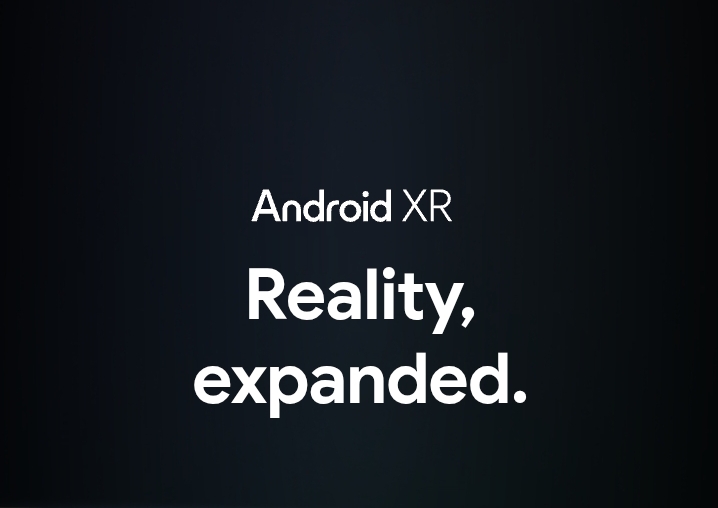


User forum
0 messages