Learn to Change Notification LED Color on Android
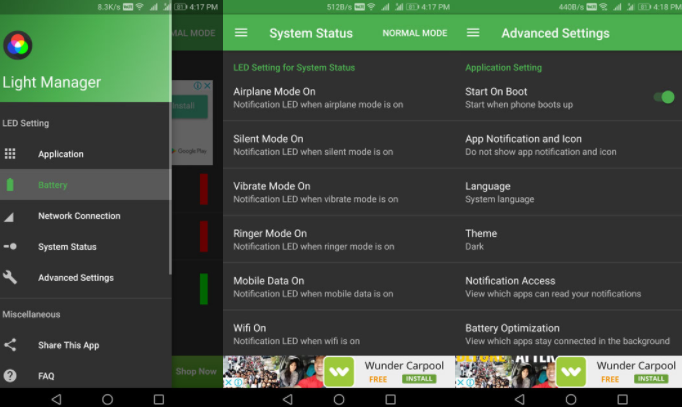
It seems that more and more apps let you change the color, as well as other aspects of your device’s Notification LED appear on the Play Store, so I see no reason for not taking advantage of that. As you already know, the LED is the little light found at the top of your phone, which lights up when you get a new notification.
While there are many apps that can let you change Notification LED Color on Android, the truth is that it’s not an urgent thing to change. This is more like a cosmetic decision and be sure that there’s a reason for doing that. To be more precise, changing the color of your LED light gives your phone the chance to stand out from the crowd and even more, changing the color of the LED not only differentiates your Android handset from others’, but also helps you receive important notifications even when it is on silent.
In order to change the color of your LED, you have to download a free app in the Play Store known as Light Manager. There is a paid version as well, but I don’t think that there’s the case to get there as long as the free version does a great job too.
Detailed procedure:
- Access this link to grab the Light Manager app;
- Once downloaded into your device, you have to grant it permission to access your notifications. For that, enter into settings, and under the notifications settings, check the box in the notifications access section dedicated to Light Manager;
- You must now open the app and start getting used to it. With Light Manager, you can manage the full range of notifications: missed calls, messages, email, calendar reminders, Twitter, low battery, WhatsApp, Facebook, and much more. Light manager, just like the other apps from the same category, has a few pre-listed apps that you can change notification LED settings for. All you have to do is to scroll through and set the ones that are important for you.
However, there is something that I must warn you about from the very start. While it works for most handsets, there is no way to guarantee that Light Manager will work for your Android phone too. Just try it out and I hope that you will be lucky.



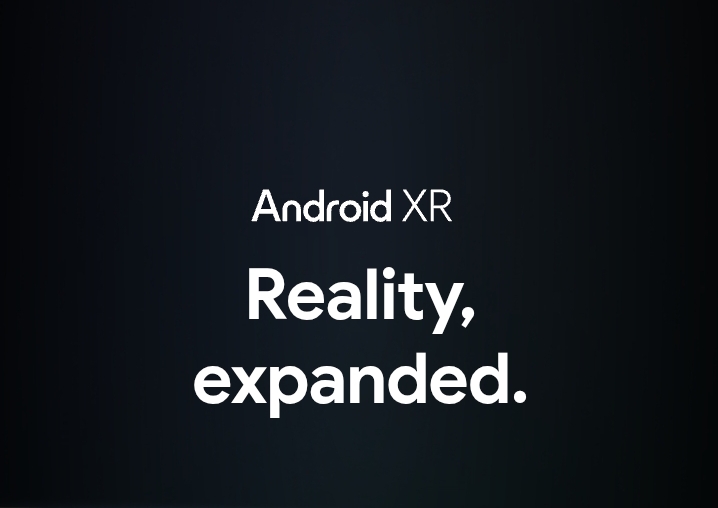



User forum
0 messages