Try Out Datally: mobile data-saving & WiFi app by Google
2 min. read
Published on
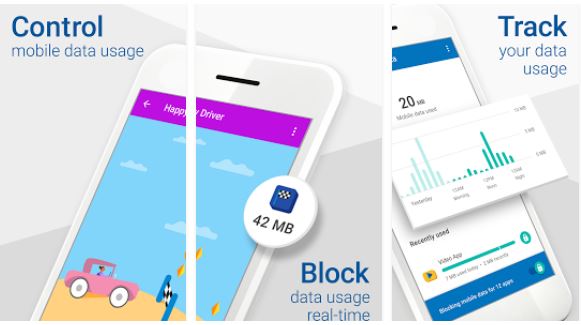
Who doesn’t want a mobile data manager that will help you monitor, save, and gain control of your data? I bet that you also have in mind an app such as Datally: mobile data-saving & WiFi by Google. Yes, by Google and I think that this says it all! For those needing even more details, this is an app meant to help you understand where most of your data is going and help you cut down the usage.
Even more, Datally comes with a stylish look, while you can save up to 30% of mobile data through controlling data usage on an app-by-app, not to mention that front and center let you see real-time app data usage and block an app’s data usage if things get out of control.
You can also learn more about your data usage, including usage history, trends over time, and per-app usage, while the app’s Wi-Fi finder helps you discover great Wi-Fi networks.
Try Out Datally: mobile data-saving & WiFi app by Google:
- Grab the app called Datally: mobile data-saving & WiFi right away from Google Play and install it into your device;
- Once you have it installed, launch the app;
- The app will now ask for the necessary permissions. I am talking about permission to access your handset, SMS messages and your location too for some reason, as well as usage access to monitor the apps you’re using;
- Tap on the option that says OPEN USAGE ACCESS;
- This will redirect you to the respective Settings page;
- At this point, you have to tap on Datally;
- Up next, toggle on the service. You won’t see anything different right away, but things change over time. The app basically collects information about your app usage and the data usage, it helps you track your data usage in real time and offers various personalized recommendations on saving data.
Could this be the best app to help you take control of your mobile data usage and save money on your monthly phone bill? What is your opinion on that? Don’t hesitate to let me know if you like it.










User forum
0 messages