Stop Android Apps from Accessing your Location in Android 9 Pie
2 min. read
Updated on
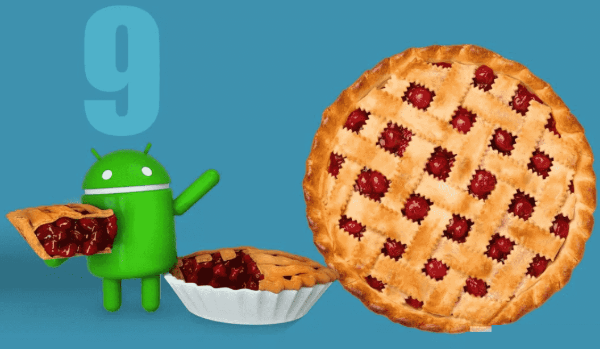
You have probably heard that there are plenty of apps in the Google Play store with a hidden agenda and you may end up downloading a seemingly-innocent app that contains spyware. So, if you tend to download a lot of apps, you may also have a lot of apps on your device that track your location without your knowledge, of course.
It is perfectly normal to grant some apps access to your location. For apps like Google Maps or the Google App, giving them permission to access your location is a must if you want to be able to use them, but there are also plenty of the others that you might not want to have access to such information. In that case, turn off location permission for these apps.
In Android Pie, things have changed a little in terms of the options you have to tweak the location accuracy. The Mode options can no longer be found anywhere, but location accuracy has turned into a binary on/off option. This means that WiFi+, mobile networks, as well as GPS are used in conjunction with GPS, so you’ll only be using GPS to track your location.
So, in order to toggle which individual apps have permission to track your location works in much the same way on Android 9 Pie as you were used to on Oreo. However, this should not scare you at all, since preventing apps from constantly accessing your location is still a piece of cake. Just take a peek of the below steps if you don’t believe me.
How to Stop Android Apps from Accessing your Location in Android 9 Pie:
- Start by heading to the main Settings menu;
- Here you have to find the bit that’s dedicated to app permissions;
- From there, hit Location and you can toggle the tabs to allow or deny each app the access to your location data.
As an alternative option, let me tell you more about AppOps. This free app can be used to control location permission of individual apps. All you must do is to fire up the app and you’ll see a list of apps that make use of location information.










User forum
0 messages