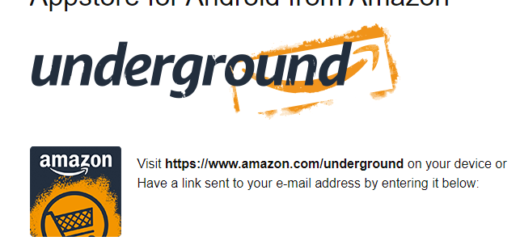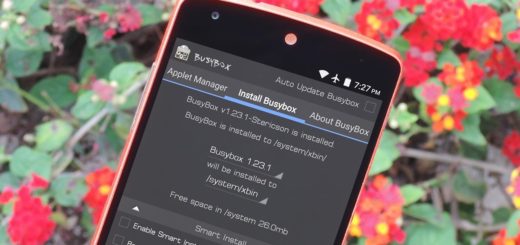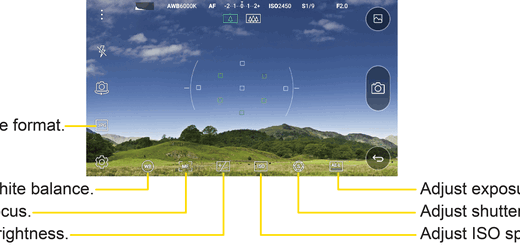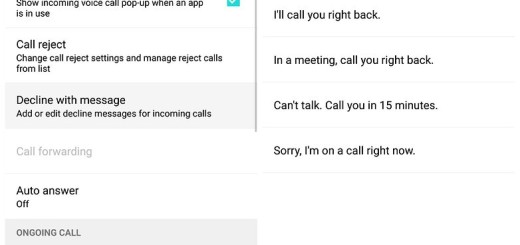Pixel 3 XL and its New Gesture Navigation
Google Pixel 3 XL is here and since it runs on Android 9.0 Pie, some of the features that come with it are no surprise. When Google had unveiled the latest Android OS in August, one of the notable upgrades that rolled out was Gesture Navigation, so this is obviously the only navigation method in the handset. Despite of that, the handset introduces a new pattern that will most likely represent navigation on all Android phones going forward.
I am aware of the fact that adapting to new patterns is not always an easy thing to do for users, but a better navigation pattern and a faster experience overall is what we all want, right? So, don’t be shy and take your time to give it a try!
As you know, the Pixel 3 XL relies on the new gesture navigation on the Android 9 Pie. I can assure you that it’s fast and easy to get learn it. Long story short, tapping it will take you to the homescreen, swiping right will open last used app, swiping up will open recent apps, and swiping up and drag will open the App drawer. And the back button remains on the left side, so it isn’t all new and complicated, don’t you think?
In fact, Pixel 3 XL and its new gesture navigation is not at all difficult to understand:
- If you tap once, this takes you to the Homescreen;
- A Short Swipe (upwards) immediately opens up recent apps menu;
- A Long Swipe (upwards) can open up the app drawer;
- A Short Swipe (right side) switches to the last used app;
- A Long Swipe (sidewards) lets you move the recent apps and switch to it.
While some users got used to all these (that is a wise thing to do in these conditions since gesture navigation is enabled by default on your handset), others still hope to use the classic nav buttons on next generation Pixel handsets. To tell you the truth, I don’t see that happening any time soon, but who knows? I will keep an eye on things, be sure of that!