Enjoy Bixby Button Remapping on your Galaxy Note 9
2 min. read
Updated on
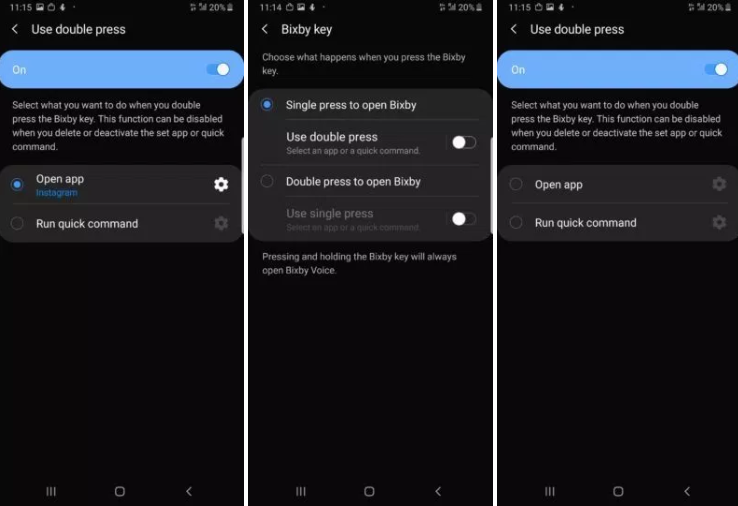
As you might have heard, the new Galaxy S10 has the ability to remap the Bixby hardware button on the side of the device. The feature was supposed to reach to more Samsung devices and that’s precisely what’s happening now. Well, Samsung’s hardware has risen to new heights in terms of the overall design. But despite of that, there is one specific feature that pretty much everyone agrees is a misstep, and that’s the Bixby button.
If you are one of those using the Galaxy Note 9 model, then you may now remap the Bixby key. This is possible thanks to an official software update and an app update from Samsung. I must tell you something from the start. This comes as great little workaround, but it’s not the complete remap that was available then disabled via software updates in some third-party Bixby button remapping apps before.
However, having the chance to remap the Bixby button without the need of a third-party app is a welcome change. Don’t hesitate to take advantage of it:
Enjoy Bixby button Remapping on your Galaxy Note 9:
- At first, you must update Bixby itself from the Samsung Galaxy Store. Be sure that oing this is quite easy. Simply head to the app drawer and locate the Store;
- From there, go to My Page and then Update. On this screen, you’ll likely see a few Bixby apps in need of updates.To do them all at once, just hit the Update All button at the top of the screen;
- Once you have the most recent update installed, enter into Settings;
- Then, go to Advanced Features > Bixby key;
- From here you’ll be presented with a couple of options. You can either set a third-party app to launch with a single or double press of the hardware button. Yes, one disadvantage is that you can only select one option, so either a single or double press can be set to launch an application or action.
Remember that Samsung has made that functionality available on several other devices too. So, if you want, you may remap the Bixby button on the Galaxy S10, S9, S8, and Note 8 too.










User forum
0 messages