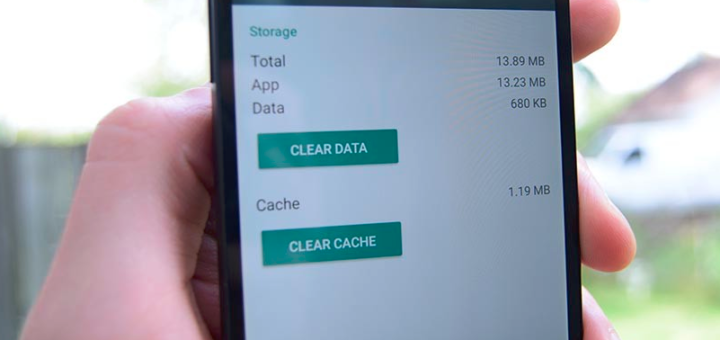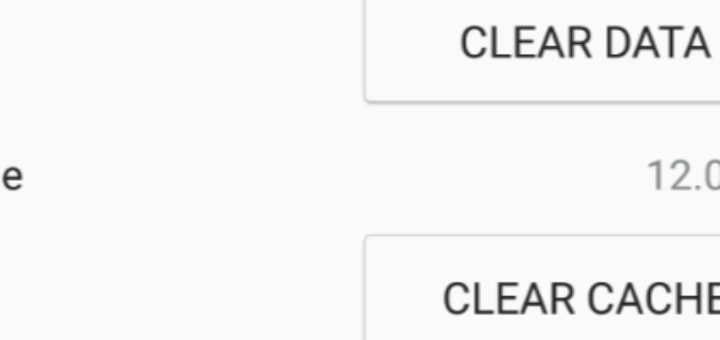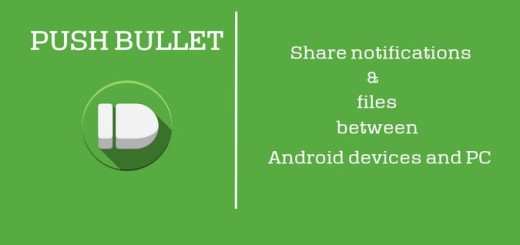How to Solve Galaxy S7 Charging paused: Battery temperature too low Error
Many Galaxy S7 owners complain about the fact that their smartphone won’t charge anymore, as it says that the battery temperature is too low. If you are also in this situation, then I am sure of the fact that you need...