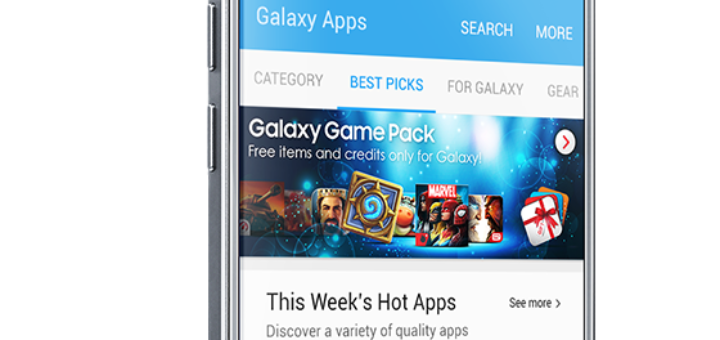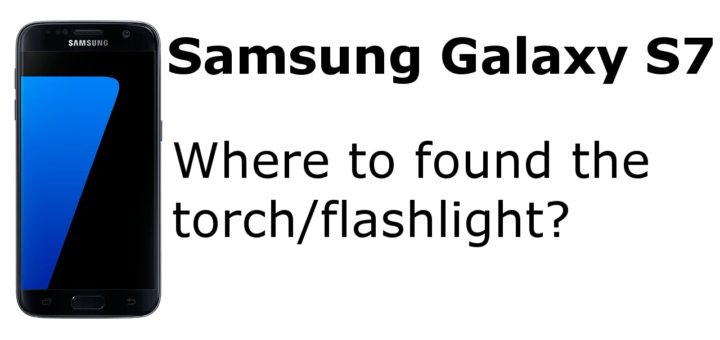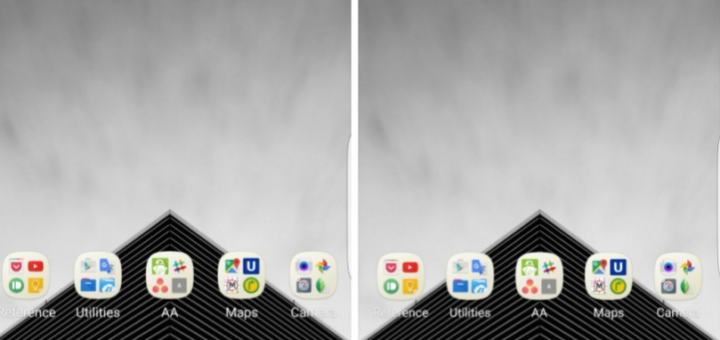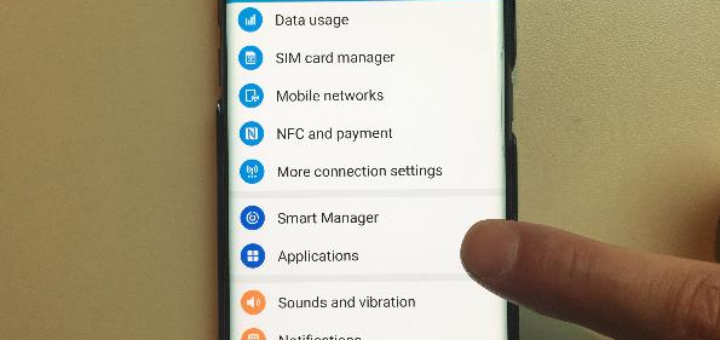Interesting Gaming Features on Samsung Galaxy S7
Samsung Galaxy S7 is not necessarily the phone that gamers have been waiting for, but don’t you imagine that you’ve made a mistake. Quite the opposite, the handset has a few interesting gaming features that you should know about from...