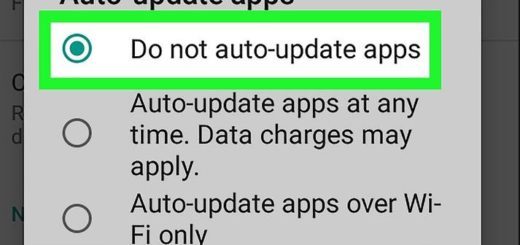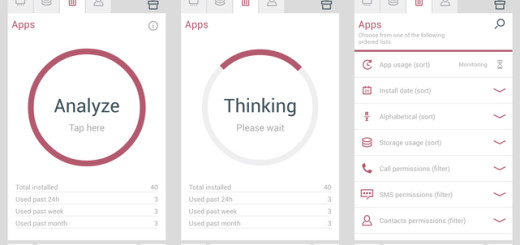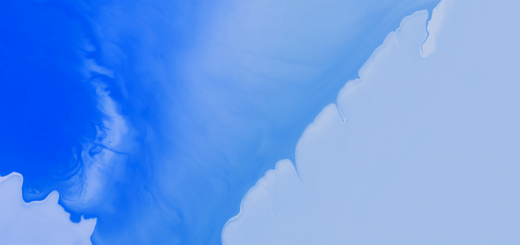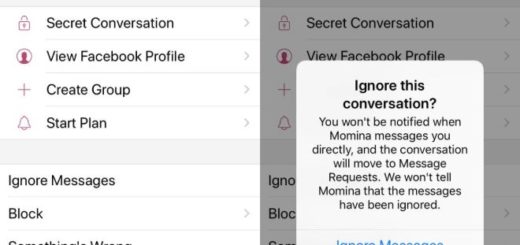Enable Pixel 2 Always On Display on your Pixel XL
Unlike traditional backlit LCD technology, OLED screens don’t use any power to display black pixels. Many manufacturers have taken advantage of this by implementing an always-on display and your Pixel XL is no exception to that. This offers the ability...