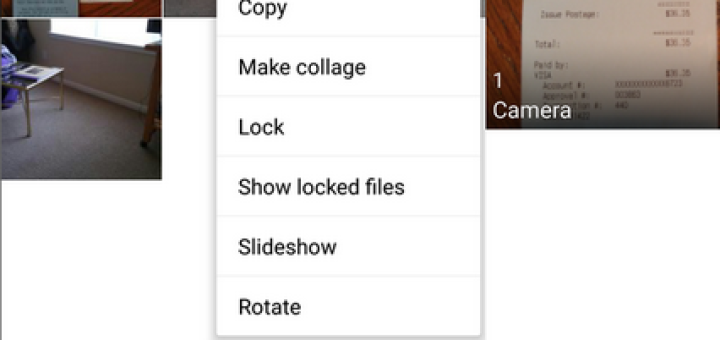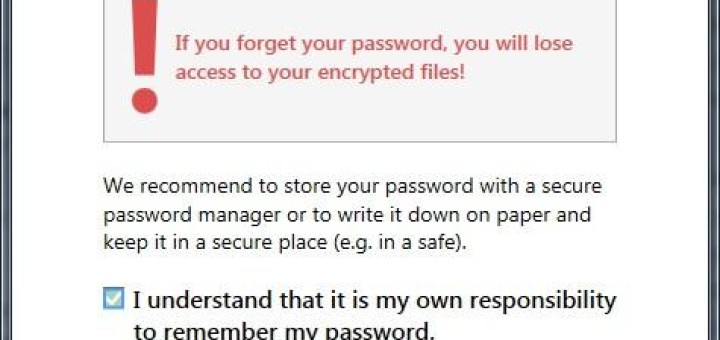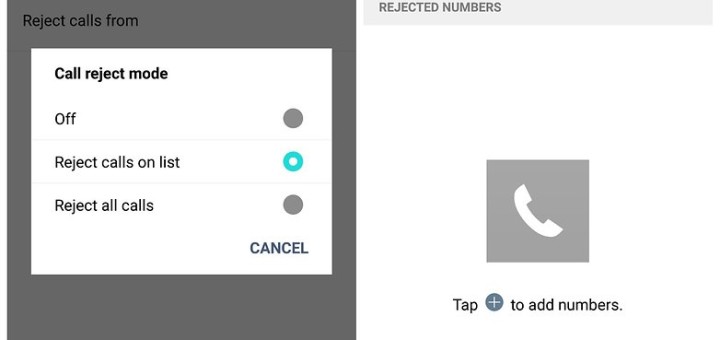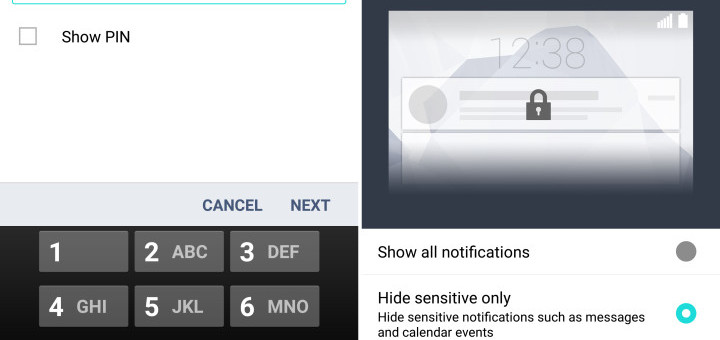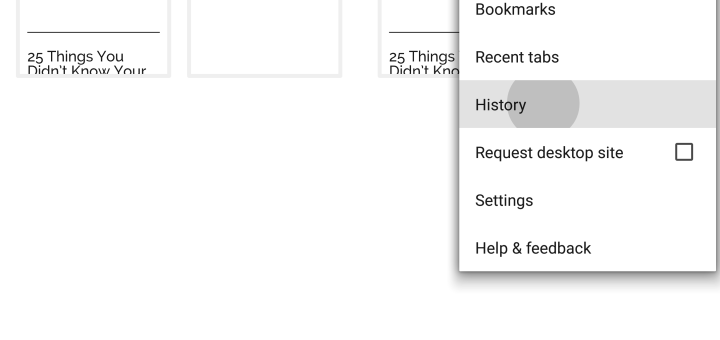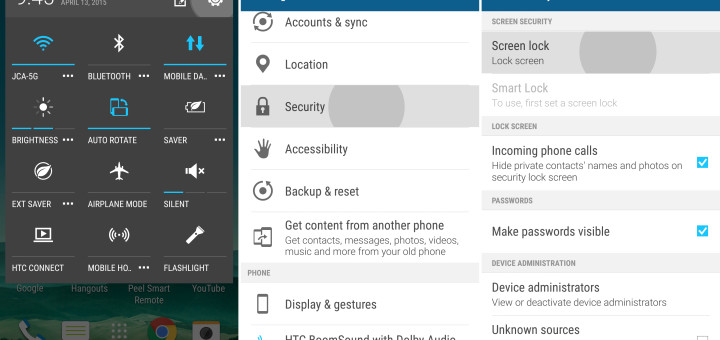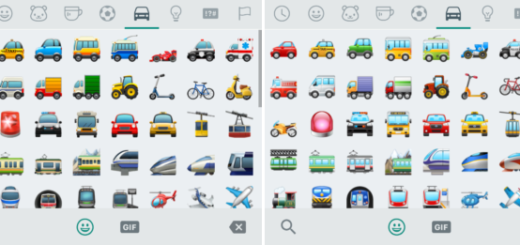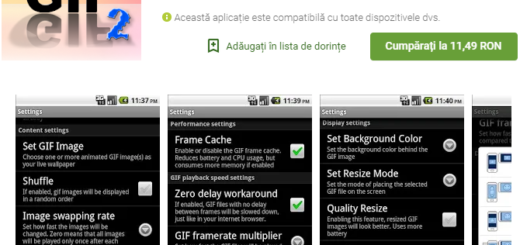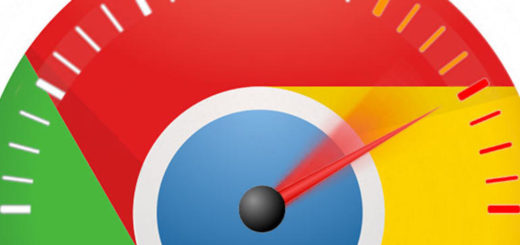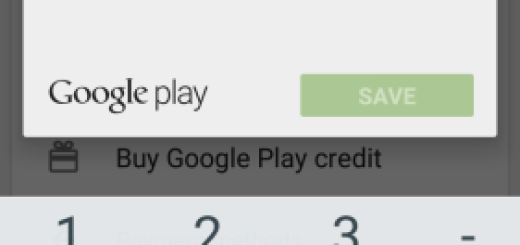How to Block Samsung Galaxy S6 Edge Unwanted Calls
Is there something stopping you from enjoying your new Samsung Galaxy S6 Edge? Could that something be an unwanted call? If the situation tends to repeat, then you will need to learn how to block calls either from an individual...