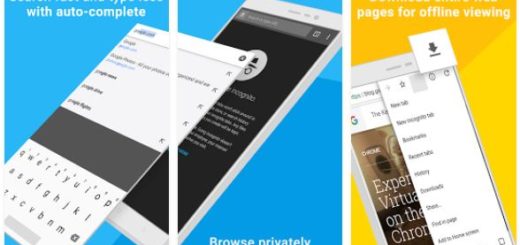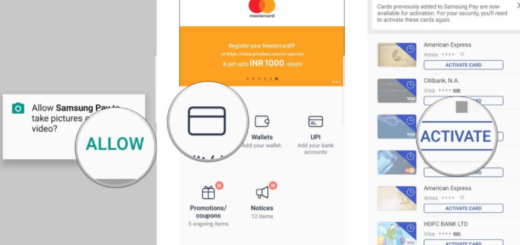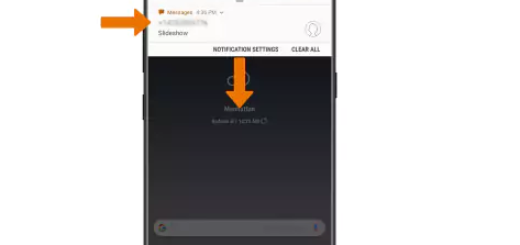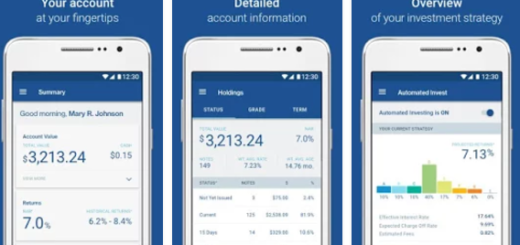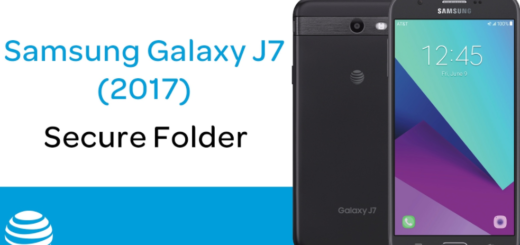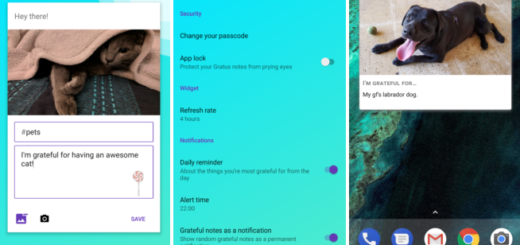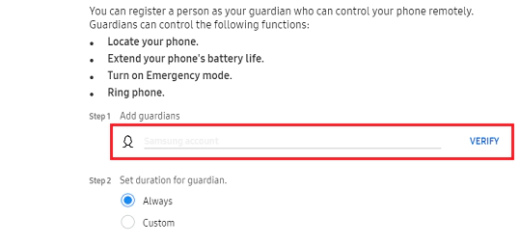How to sync bookmarks on your Note 8
Your Galaxy Note 8 comes preinstalled with the company’s custom built web browser Samsung Internet and right now I will talk about the advantages and disadvantages of such a thing. Well, it is indeed smoother than Google Chrome for Android,...