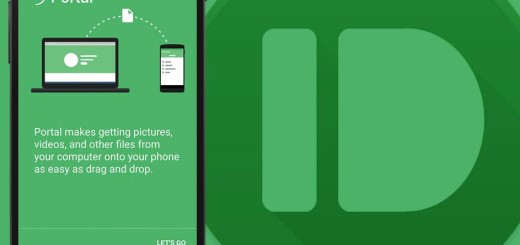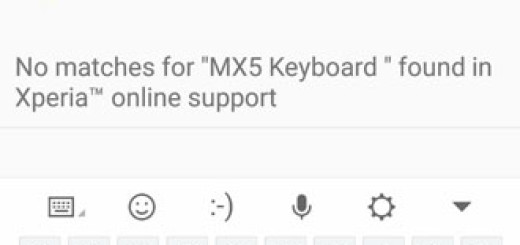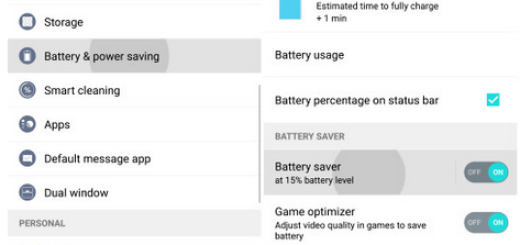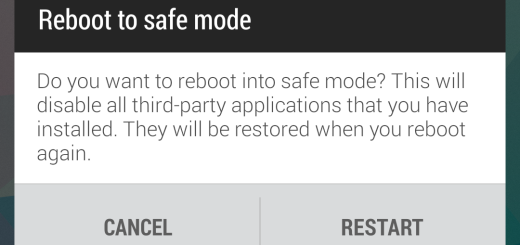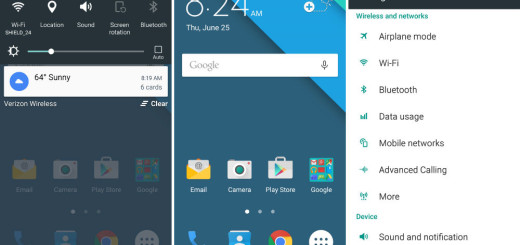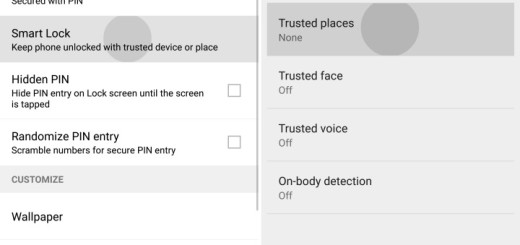Transfer Files from PC to Android Devices with Portal
Transferring files from your PC to your Android featured device (tablet or smartphone) has never been a pleasant experience. It is up to you to plug in the USB cable and wait while the procedure is completed or even better, you...