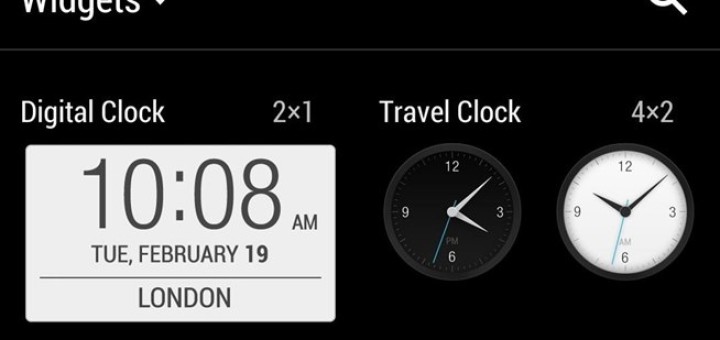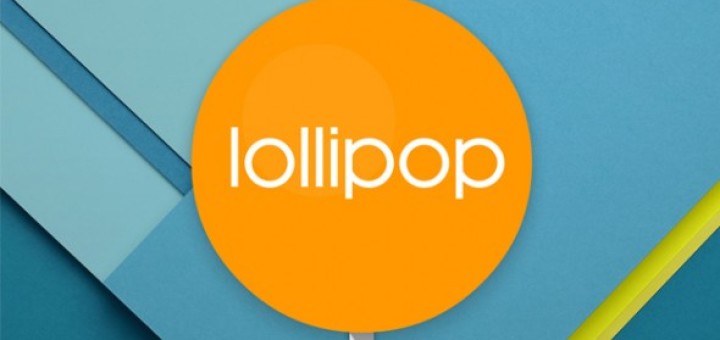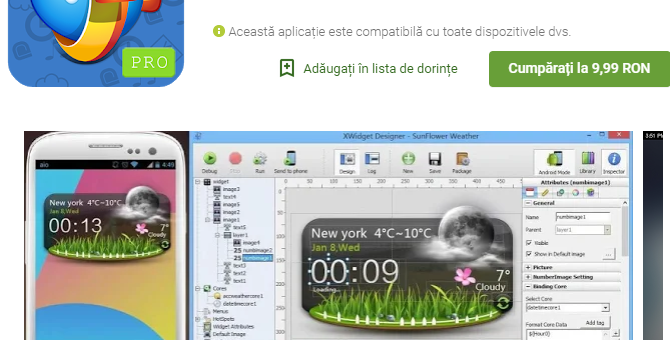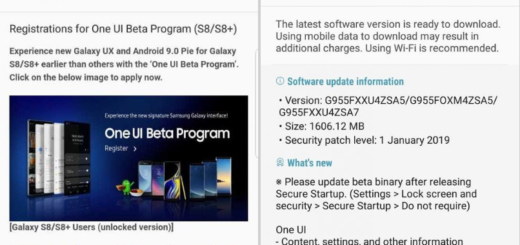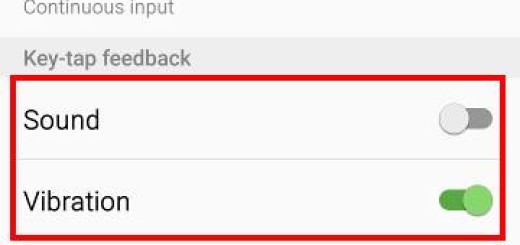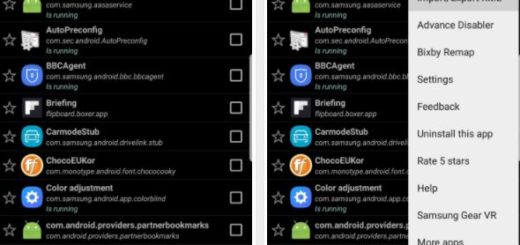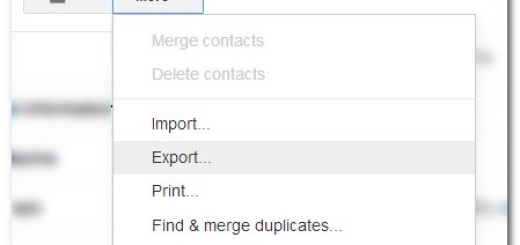How to Add Widgets and App Shortcuts to One M9 Home Screen
If you want to customize the HTC One M9 Home screen, here I am to help you once again. I know that the HTC One M9 home screen is the first thing you see on the smartphone, so don’t hesitate...