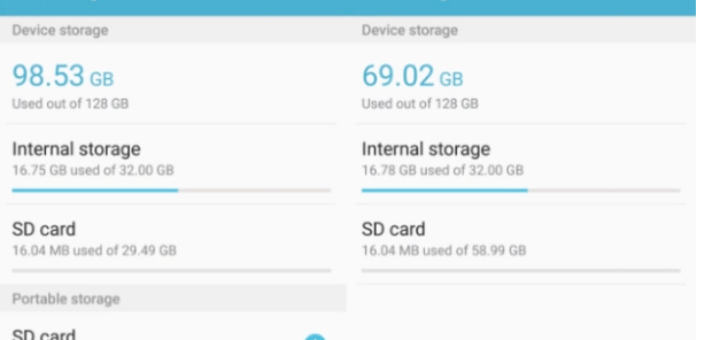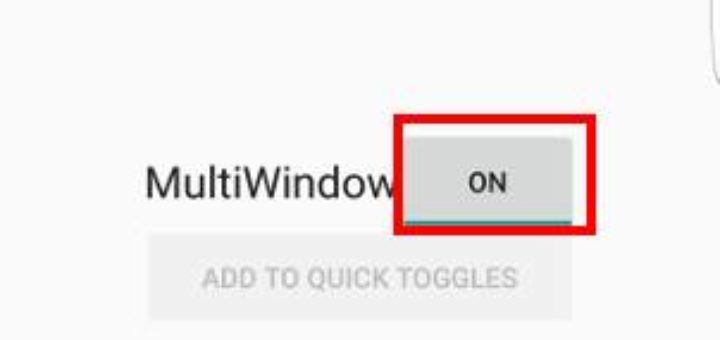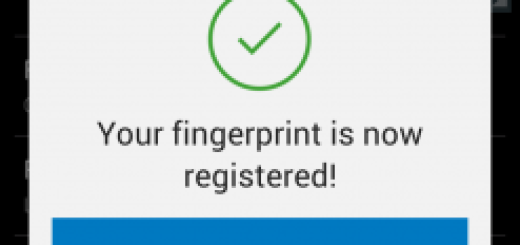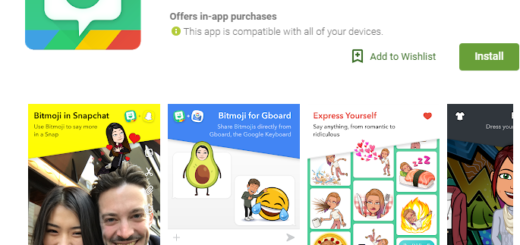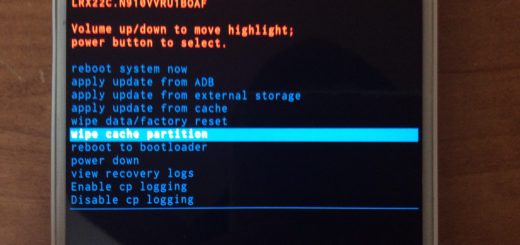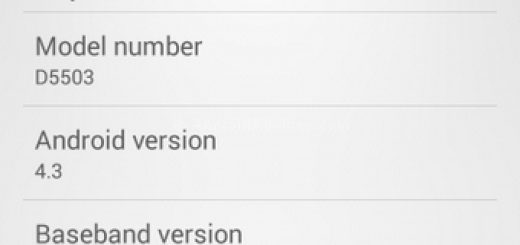How to Boot into Galaxy S7 Edge Download Mode
Download Mode comes in very handy when you want to connect your phone with ODIN, to install a new custom recovery or any other updates or system tweaks, to root your device and so on. This is necessary in so...