Flash Android 5.1.1 G925VVRU3BOG5 StageFright Security Update on Verizon Galaxy S6 Edge
Have you heard that Verizon has released the official Android 5.1.1 Lollipop update that patches the StageFright bug for your Samsung Galaxy S6 Edge? This is exactly what your device needs especially when it comes to the StageFright bug which allows attackers to access your phone through a MMS Video message and steal data files without having your consent.
This is not what you want to experience, so even though the update is rolled out over-the-air and it should arrive for all users in the next days, I have an advice for you: don’t wait any longer and flash Android 5.1.1 G925VVRU3BOG5 StageFright Security on your Verizon Galaxy S6 Edge right away.
Before getting the procedure, understand that you can use this guide only with Verizon Samsung Galaxy S6 Edge devices. The model number of this handset is SM – G925V, so there’s no shame in checking the version of your device under Settings> About Phone. If you see any other number, do not use this tutorial on your handset or you risk bricking it. Even more, there are some requirements that you must take in consideration.
A full Nandroid backup of your Galaxy S6 Edge data must be taken in order to avoid any potential unpleasant situation and you must also enable the USB Debugging option. If the Developer Options menu is not shown under Settings menu of your phone, then you should go to About Phone and tap 7 times on the build number section; after that, go back to Settings, open the Developer Options and tick the USB Debugging.
Do you know that you should also keep at least 50% battery backup on your handset as it prevents the device from powering down during the updating process? You must also install the handset’s drivers on your PC to connect your Galaxy device properly and disable the antivirus apps as long as these applications tend to slow down or even block Odin from running on your device.
And yes, any custom Recovery that has been installed will be immediately replaced with a stock Recovery Mode, but this is one disadvantage that you have to accept if wanting the update.
How to Flash Android 5.1.1 G925VVRU3BOG5 StageFright Security Update on Verizon Galaxy S6 Edge:
- Download G925VVRU3BOG5 Android 5.1.1 with the help of this link;
- Then, you have to take Odin3 v3.10.6 zip from here as well;
- Switch off your S6 Edge device;
- Next, you have to boot it in Download Mode;
- Open Odin exe on your computer;
- Connect the phone to your computer via the original USB cable;
- Go to Odin main screen;
- From there, you have to disable the Re-Partition;
- Click on the AP button in order to load the firmware file in Odin;
- Find the G925VVRU3BOG5 tar.md5 file;
- Now, you have to open it in Odin;
- It’s time to hit the START button to initiate the Android 5.1.1 update;
- At the end, you will see the PASS alert shown by ODIN and your Galaxy S6 Edge is rebooting in normal mode;
- Use your usual login info in order to take control over the Android 5.1.1 official firmware.
The first boot could take even more than 15 minutes, so there is no reason to be worried about. Have patience and then, enjoy the changes! The new version is stable and will smoothly run on your S6 Edge flagship, thus you have no reason to fear.





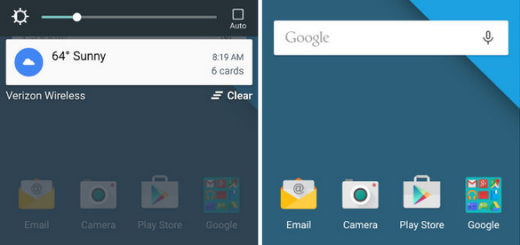
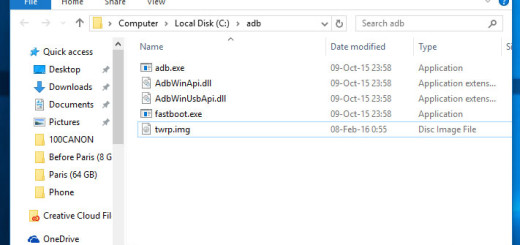
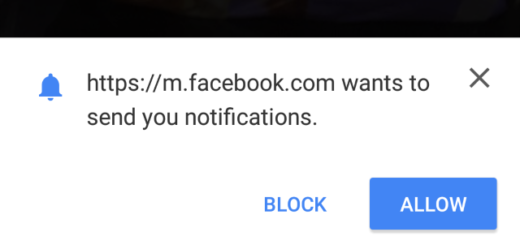
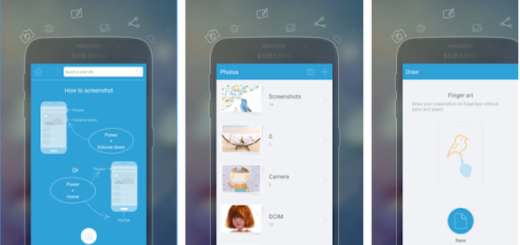
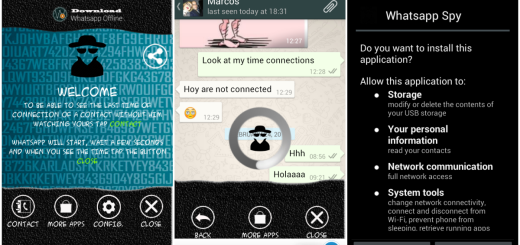


this does not fix the vulnerability