Stop and remove Android Text Message Virus (Stagefright) on Galaxy S6
3 min. read
Updated on
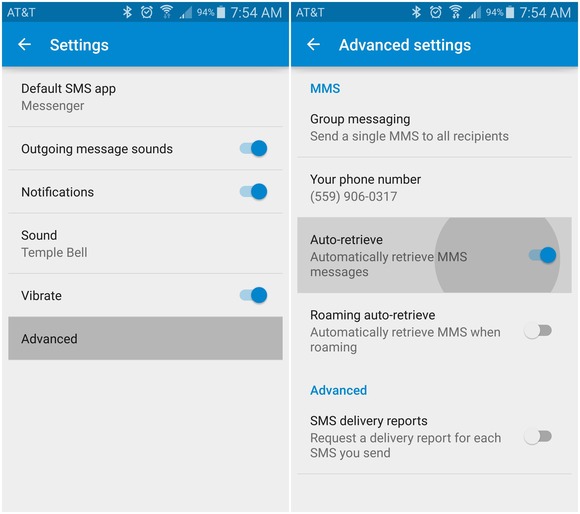
Do you want to protect your Samsung Galaxy S6 from the Stagefright security flaw? When it comes to Stagefright, no less than 950 million devices are said to be vulnerable and your SGS6 is included in the list as well. You could end up receiving a malicious MMS message that could compromise your device for good, so it’s time to stop Android Text Message Virus on Galaxy S6.
I want you to know that Google has already fixed the bug, but things are once again a little more complicated than that. It is only your phone’s manufacturer decision to apply it or not to their devices (in our case for the Galaxy S6) and after that, it is up to carriers to grant the update over their networks. This takes time, so up to this moment, it seems that only Cyanogen devices and Circle’s Blackphone have successfully applied the patch.
In these conditions, instead of simply waiting for your phone manufacturer to issue a patch, there are a few things that you should know in order to keep your Galaxy S6 safe from the Text Message Virus – Stagefright. First of all, a simple solution is not to open and immediately delete any suspicious-looking messages. However, this is not as easy as you might first except it to be as long as Hangouts, the default messaging app for many Android users and for your device as well, automatically processes incoming media messages without your input.
So, if you’re also using Hangouts as the default messaging app, you can choose to use a different messaging app or to completely turn off Hangouts’ ability to automatically retrieve multimedia messages.
How to Stop Android Text Message Virus on Galaxy S6 by using a different messaging app:
- Open the Settings menu;
- Then, you have to choose More connection settings placed under Connections;
- After that, select Default messaging app;
- Do you have an alternative messaging app on your phone? Choose it now;
- If not, do not hesitate to download one from Google Play and enjoy it.
How to Stop Android Text Message Virus on Galaxy S6 by turning off Hangouts’ ability to retrieve multimedia messages:
- Open Hangouts;
- Go to Settings, SMS;
- Find the Advanced section;
- It’s time to deselect the box to Auto retrieve MMS.
How to Stop Android Text Message Virus on Galaxy S6 by using the customer support Twitter
Do you know that you can also connect with Samsung or with your carrier via Twitter? Every important carrier has a customer support Twitter account that you can take advantage of to pester about when a patch is coming for Stagefright. AT&T, T-Mobile, Verizon, or Sprint are all waiting for you!
Here you can find more guides for your device:
- How to Access and Change Galaxy S6 Sound Mode;
- How to Change Samsung Galaxy S6 Themes,
- Easily Solve Galaxy S6 Notification Toggles Disappearing Issue with the help of this guide;
- How to Move Data from Old Devices to Galaxy S6 through PC,
- How to Use Samsung Smart Switch on Galaxy S6,
- How to Solve Galaxy S6 Keyboard Swiftkey Security Problems read it from here;
- How to take Galaxy S6 Screensho;
- Easily Create App Folders in Galaxy’s S6 Home Screen and more waiting in the How To section.










User forum
1 messages