Manage Edge Panels and Lighting on Galaxy S8
I am more and more surprised by what Galaxy S8 has to offer and the truth is that the device is awesome! You, as a user, can confirm that, therefore I can only encourage you to start exploring it. After all, Samsung Galaxy S8 and its Galaxy S8+ brother are Samsung’s most ambitious phones up to this point and fear not to get to the very core of this phone.
One of the nicer things in the S8’s software is the ability to make the edges of the screen light up when a notification comes in. However, it seems that once again the feature is disabled out of the box, so you have to dig into the settings app to manage edge panel. Don’t you know where to look for and what to do? Here I am to guide you, be sure of that!
Go to Settings, Display, and Edge Screen, then toggle the Edge lighting feature to turn them on. You can tap through to enable the feature for all apps or just limit to the ones that you feel are worthy of it.
Up to this point, if your Galaxy S8 phone is face down, you can have the edges light up when there’s an incoming call. Head into Settings > Display > Edge screen > Edge lighting. Like that, you will never miss an important thing and your phone will reveal there’s an incoming call without you needing vibration or showing everyone who is calling.
And even better, I must tell you that it is only up to you to choose to have it always light up, or only when the screen is on or off.
As for the possibility to add or remove edge panels, you must find your way into Settings > Display > Edge screen and tap on edge panels. At this point, you will see the selection of panels available and you have the possibility to easily add and remove those you don’t want.
If you need any help, keep in mind that I am here for that! Don’t hesitate to let me know it!
And for those of you who want to keep on exploring, there are plenty of other tutorials waiting for you:
- Quickly Launch the Galaxy S8 Camera and capture the best moments of your life;
- Since we are at this chapter, also learn How to Zoom In or Out in Galaxy S8;
- If you made a bold change of leaving the iOS world behind, then you must learn how to Transfer Data from iPhone to Galaxy S8 in no time;
- You may Modify Display Colors on Galaxy S8 if the default color settings are not ideal for you.






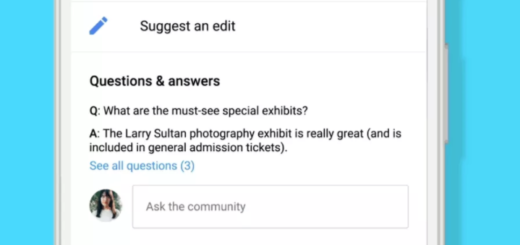





How can I delete a pre-installed edge panel? My S8 will only allow deleting downloaded edge panels.